What is Salesforce Field Service?
Salesforce CRM’s long-held goal of automating the sales process gained traction as businesses began to invest in the framework. In return, businesses saw a rapid improvement in their lead conversion, customer satisfaction, and ROI. However, the advancement was focused on digital businesses, with field services remaining a concept. That’s where Salesforce unveiled Salesforce Field Service to the world.
In this post, we’ll cover the fundamentals of Salesforce Field Service. If you’re curious about how this whole process works or what’s required to set it up, you should read this post. We talked about FSL’s introduction, benefits, and understanding of its objects and data model, as well as their significance. And all while utilizing a demonstrative approach!
What is Salesforce Field Service Management?
Salesforce Field Service Management is a software platform that helps businesses manage field service operations. It provides a centralized platform for managing service engagements, assigning tasks and responsibilities to field service professionals, tracking performance and results, and other field service-related activities. It can also be used to manage customer contact centers, repair centers, and other facilities that provide services to customers.
Top Benefits of Salesforce Field Service Management
- Reduced operating costs: By automating customer service and field service salesforce processes, businesses can reduce the costs associated with maintaining these salesforce field service operations, such as training costs, equipment expenses, and lost productivity.
- Improved customer satisfaction: By providing a centralized platform for managing customer contact, repairs, and other services, businesses can improve customer satisfaction rates and maintain high levels of customer loyalty. Also, field service professionals can be trained to use field service tools and processes to increase business efficiency.
- Discovery of Potential Issues: By tracking customer interactions and collecting data on customer behavior and preferences, field service can identify and address potential problems early in the customer experience cycle. It helps to prevent negative feedback from spreading throughout the organization and damaging relationships with customers.
- Improved employee productivity: With field service software Salesforce, employees can more effectively manage and coordinate their workflows related to field service operations. This improves employee morale, and businesses can ensure that their field service operations are conducted efficiently and effectively.
Who are the Key Users for Salesforce Field Service?
Salesforce Field Service is a platform that enables businesses to manage and deploy field service employees, including administrators, service agents, dispatchers, and field technicians. The key users of Field Service are responsible for managing and deploying field service employees in a way that meets the needs of the business.
- Admin: They are responsible for setting up and managing the system, including creating and managing accounts for service agents, dispatchers, and field technicians.
- Service Agent: These agents provide customer service and resolving customer issues.
- Dispatcher: The dispatchers are responsible for routing service calls to the appropriate field technician.
- Learn how Einstein AI a smart assistant that helps in Efficient Field Service Routing.
- Field Technician: These technicians are responsible for performing repairs or tasks related to customer service or field operations.
Learn: How to Boost Field Technician Productivity with Salesforce Field Service?
Work Order in Salesforce Field Service
Work order flow in Salesforce field service is the process by which requests for service are handled. Orders for work are created and assigned to field agents, who then work to resolve the customer’s issue as quickly and efficiently as possible. Work order flow in Salesforce field service is designed to ensure that customers are always able to receive the support they need in a timely and effective manner. The steps are described in the image below:
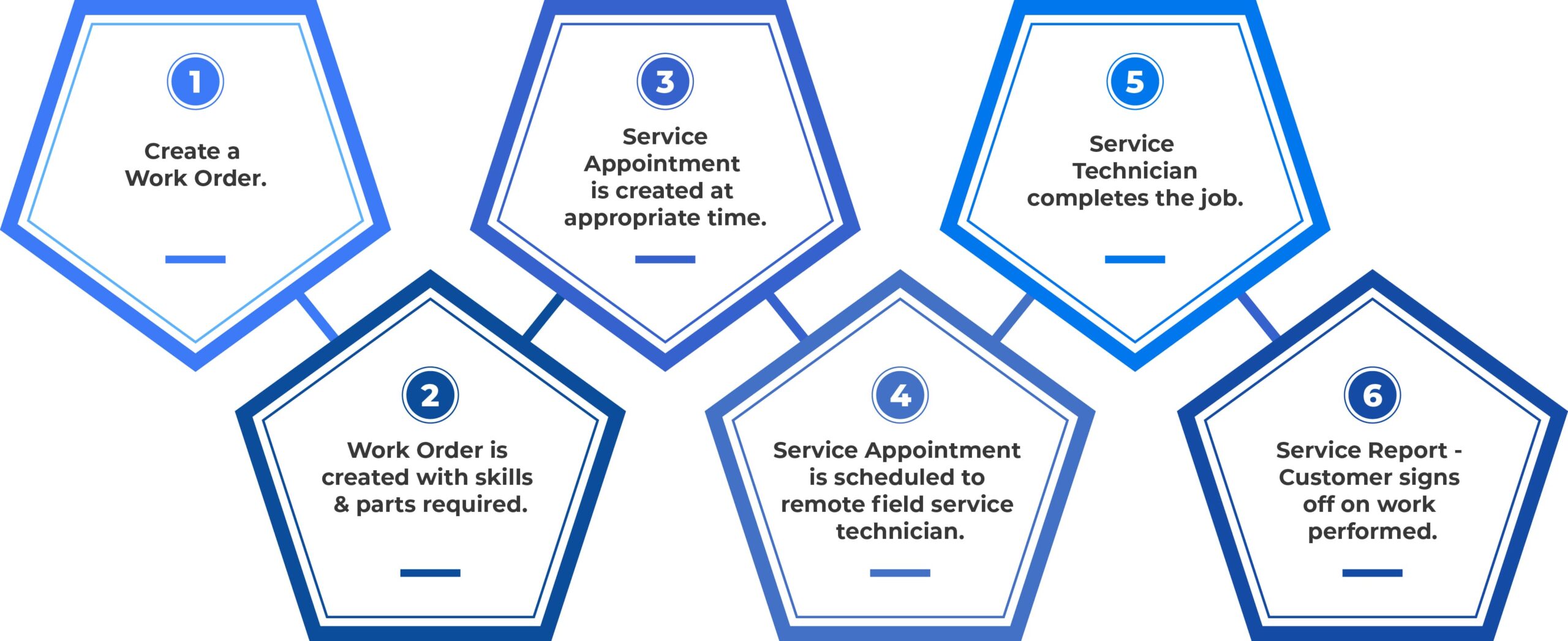
What is Dispatcher Console?
The dispatcher console in Salesforce Field Service is a powerful tool that allows administrators to manage and monitor their field service operations. It contains tools for managing customer accounts, managing contacts, managing work orders, and more. The dispatcher console also allows administrators to connect to the Salesforce CRM system and view customer data in a variety of ways, including tables, lists, or charts.
It provides a user-friendly interface that makes it easy to navigate and access all the information you need to make informed decisions. The dispatcher console is also highly responsive, so you can quickly respond to changes in your field service environment.
Learn: How Salesforce Field Service Revolutionizes Scheduling and Dispatching?
What are the Features of Field Service Mobile Application?
The Field Service mobile app is a one-stop solution designed for today’s mobile workforce on the move. It has the following features:
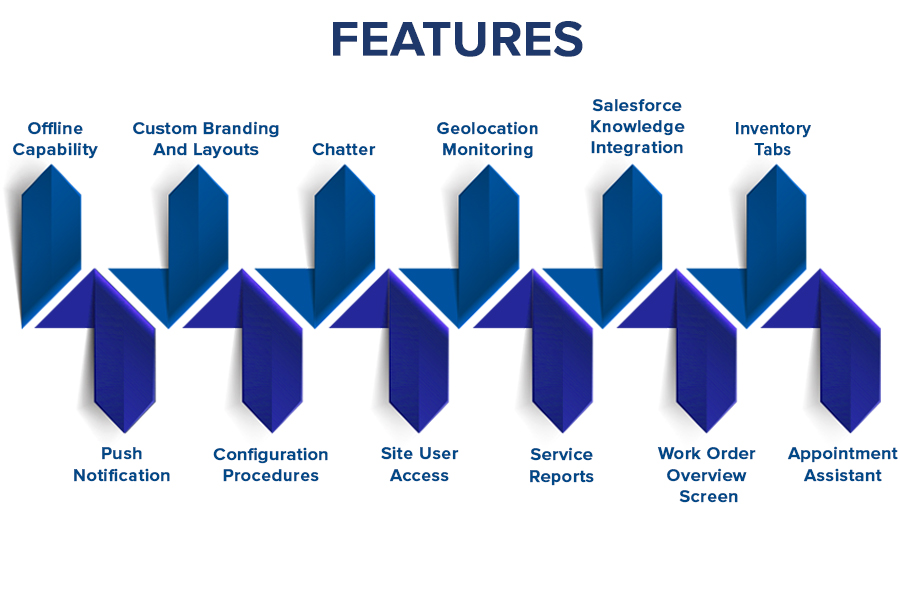
- Offline capability: Because the app works offline, mobile workers can complete their tasks even if they have limited or no network connectivity.
- Push notifications: It keeps your mobile workforce informed, ensuring they never miss an important event.
- Custom branding & layouts: Customize the app to give it the look and feel of your company. Also, flexible layouts allow you to choose which record information to show your users.
- Configurable procedures: Configure quick actions to help users complete common tasks quickly, pass record data to other apps, and create flows to guide your team through information collection and job completion.
- Chatter: It can be used to communicate with dispatchers, partners, and customers.
- Site user access: Personalize access to your field service operation for members of your Experience Builder site, such as contractors.
- Geolocation monitoring: With resource geolocation tracking, you can keep tabs on service resources and leverage smarter scheduling.
- Service reports: Create previewable field service visit summaries. Close the deal by getting customers to sign the reports.
- Salesforce Knowledge Integration: Attach specs, guidelines, and best practices to work orders and their line items to keep relevant information at the fingertips of your team.
- Work order overview screen: Assist your team in quickly locating the information they require to complete tasks. The work order overview screen lists data about a work order’s service appointments, line items, asset history, and other details.
- Inventory tab: Allow your team to use the app to manage consumption, request products, and view.
- Appointment Assistant: Allow customers to track Field Service mobile workers in real-time.
Salesforce FSL Data Model
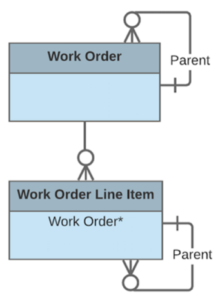
Work orders represent tasks that must be completed for our customers. They are the main component of Salesforce’s field service operations. Work Order line items are subtasks used for several purposes, such as tracking.
Salesforce Field Service Lightning Data Model
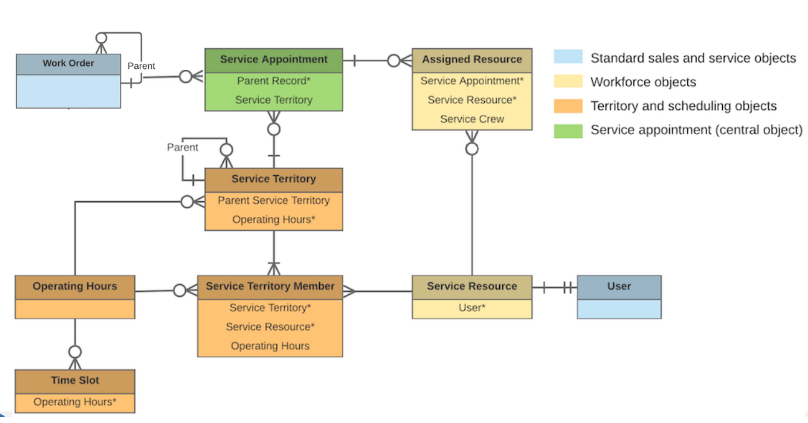
What are the Core Objects of Salesforce Field Service?
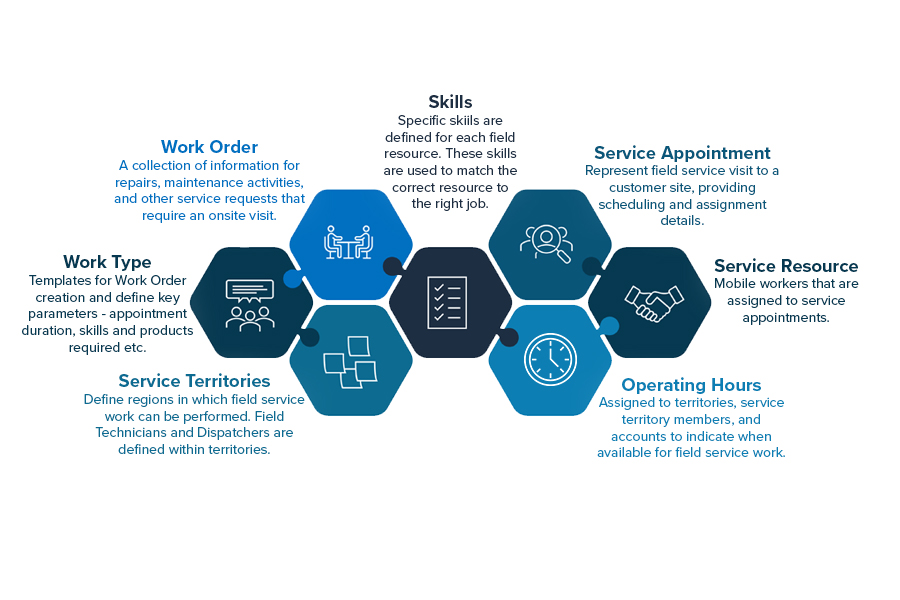
Key Takeaways
In conclusion, Salesforce Field Service is a platform that allows businesses to manage and execute customer service and support tasks using automated processes and tools. But Field Service projects are not the easiest to execute; however, when done correctly, FSL can be one of the most lucrative Salesforce products available.
Discover how we implement, integrate and manage services of Salesforce Field Service.
Author

Service Cloud/Field Service Specialist

Ali Zakir is a Salesforce consultant/advocate specializing in Service Cloud and Field Service. With 25 years of experience in IT business management and operations, Ali empowers organizations to go beyond solving complex customer challenges and meeting business requirements.





