In 2022, SPI Research found something exciting: companies across the board are using PSA to get projects and services done faster and track costs accurately. And as every industry lean more towards knowledge and project-based work, the PSA market is set to grow even more. This study explains how PSA helps executives and project teams in comprehending the time and expense involved in providing services.
One such example is Certinia (FinancialForce) PSA – a must-have tool for top-performing companies in the professional services industry. In this article, we will dive into how Certinia (FinancialForce) PSA benefits your business, highlighting its 12 dashboard options. Let’s start by understanding how Certinia can make a difference for your business!
4 Ways Certinia (FinancialForce) PSA Can Help Your Business
As the professional services industry grows, challenges also increase. To manage this growth, you need Certinia Professional Services Automation (PSA). Let’s discuss how Certinia PSA can help your business.
1. Seamless Transition
A PSA system enables a smooth transition from sales to delivery. It helps convert successful deals into projects you can bill for, manage current workloads efficiently, predict future resource needs, and more. In simple terms, PSA completes you. It fills the technology gaps you have and expands your commitment to customer satisfaction.
2. Enhanced Transparency
Certinia PSA system boosts predictability for your services team. From front to back office, everyone can view the entire customer journey. This makes your business more transparent, data-savvy, and better for planning.
3. Smart Decision-Making
Certinia PSA brings together income and expense information in one system. This helps you decide on things that will impact the future and how profitable your services are. It lines up individual and team actions with the big-picture goals of the business.
4. Adapt to Customer Needs
Modern customers want a perfect fit. That is where Certinia PSA comes in! A reliable PSA system helps you adapt quickly to different business models like hourly charges, subscriptions, fixed-fees, or a mix.
Top 12 Certinia (FinancialForce) PSA Dashboards
In this section, we will navigate through the PSA Cloud Analytics Dashboards that cater to different business needs. Let’s explore their capabilities and key metrics that help you make data-driven decisions.
1. Certinia PSA Backlog Dashboard
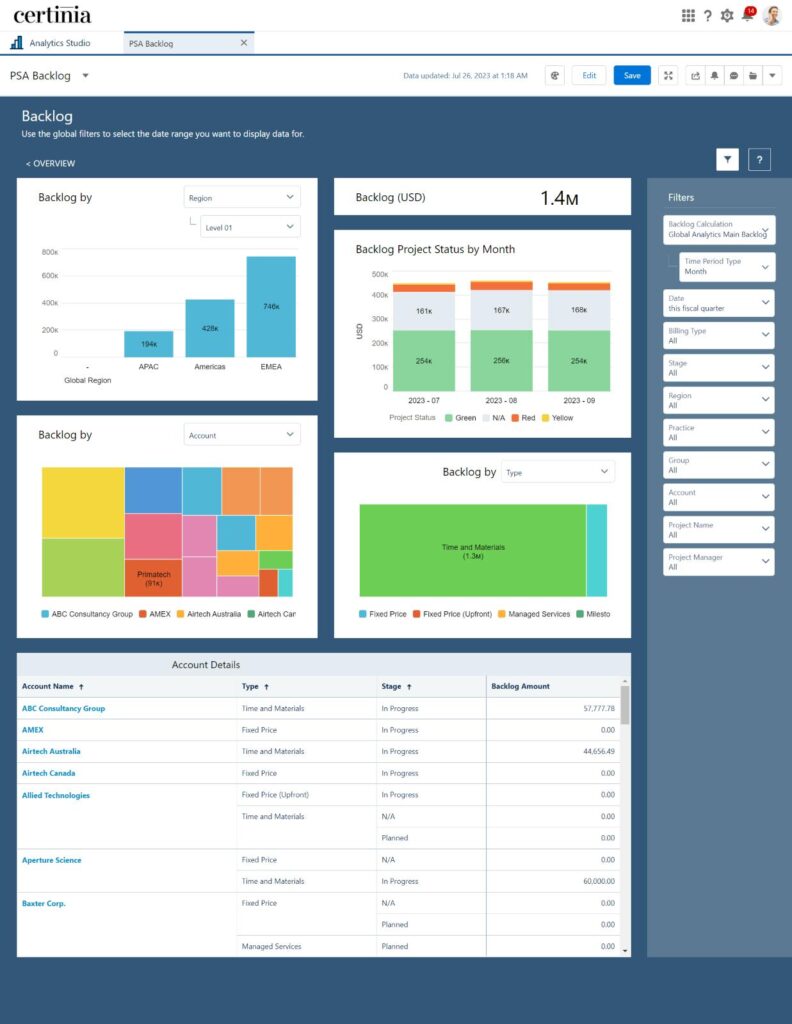
This dashboard provides a comprehensive overview of your organization’s backlog data. It highlights the backlog dataset for the current fiscal quarter, visually representing both backlog as well as unscheduled backlog metrics. By using this dashboard, you can make well-informed decisions regarding resource allocation, project scheduling, and overall workload management.
2. Certinia PSA Capacity and Demand Planning Dashboard
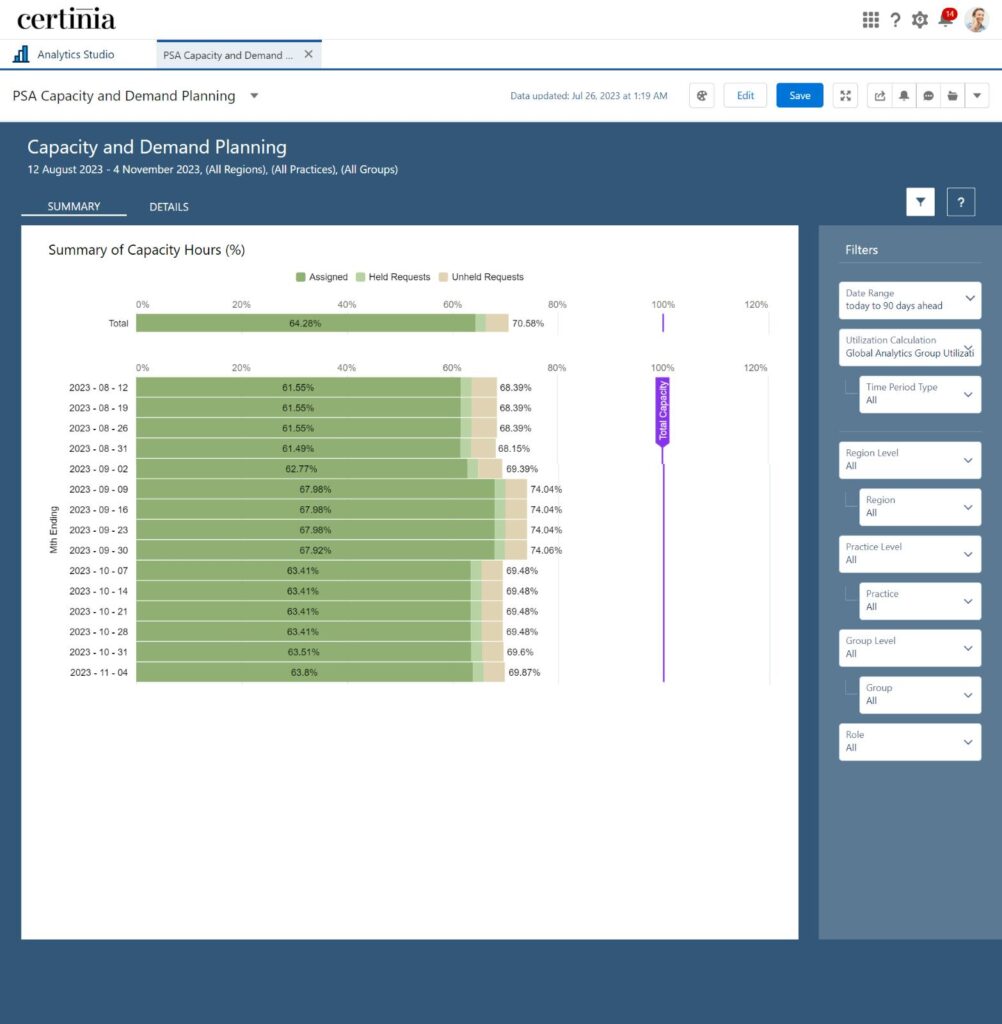
This dashboard offers real-time insights into resource capacity and demand, which are crucial for effective project planning and resource allocation. This dashboard optimizes resource distribution, enhancing overall operational efficiency. It provides valuable features such as analyzing capacity breakdowns (including assigned, held, unheld, and available capacity), monitoring resource usage trends, to make informed decisions about resource allocation.
3. Certinia PSA Skills Capacity and Demand Planning Dashboard
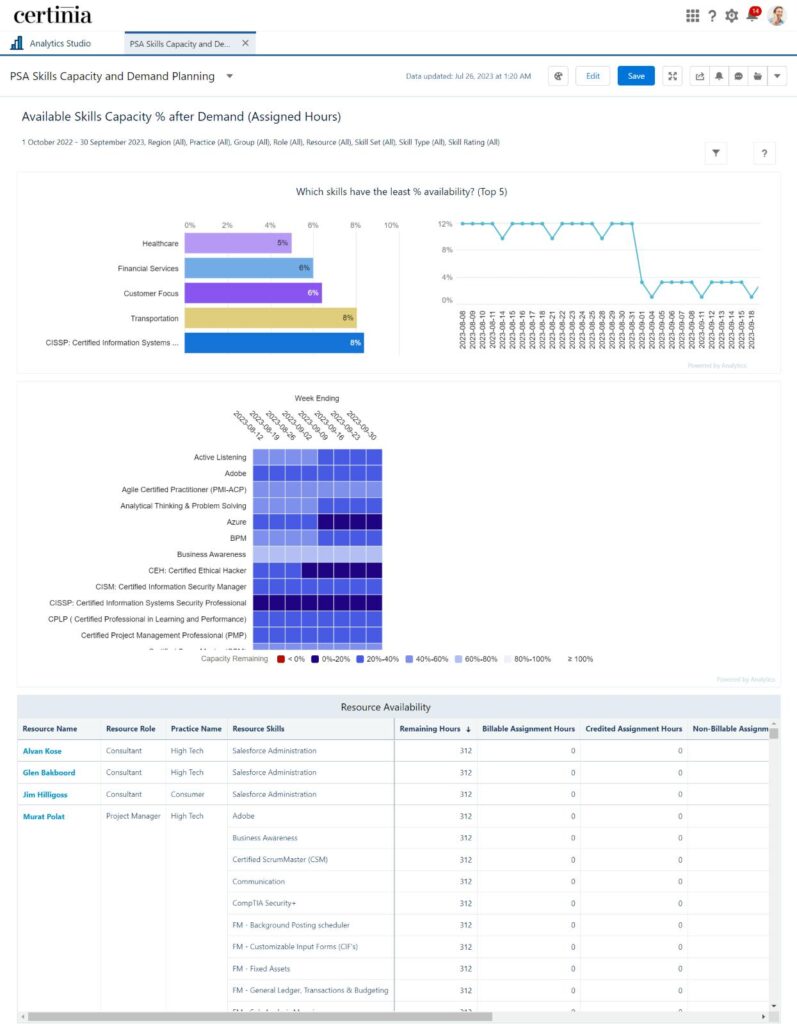
This dashboard showcases capacity availability based on skills and certifications using data from multiple datasets. It answers crucial operational and strategic questions, such as the availability of resources with the required skill sets for projects, the alignment of resources’ skills with project demands, and the decision to use internal or external resources to meet demand.
4. Certinia PSA Billings Dashboard
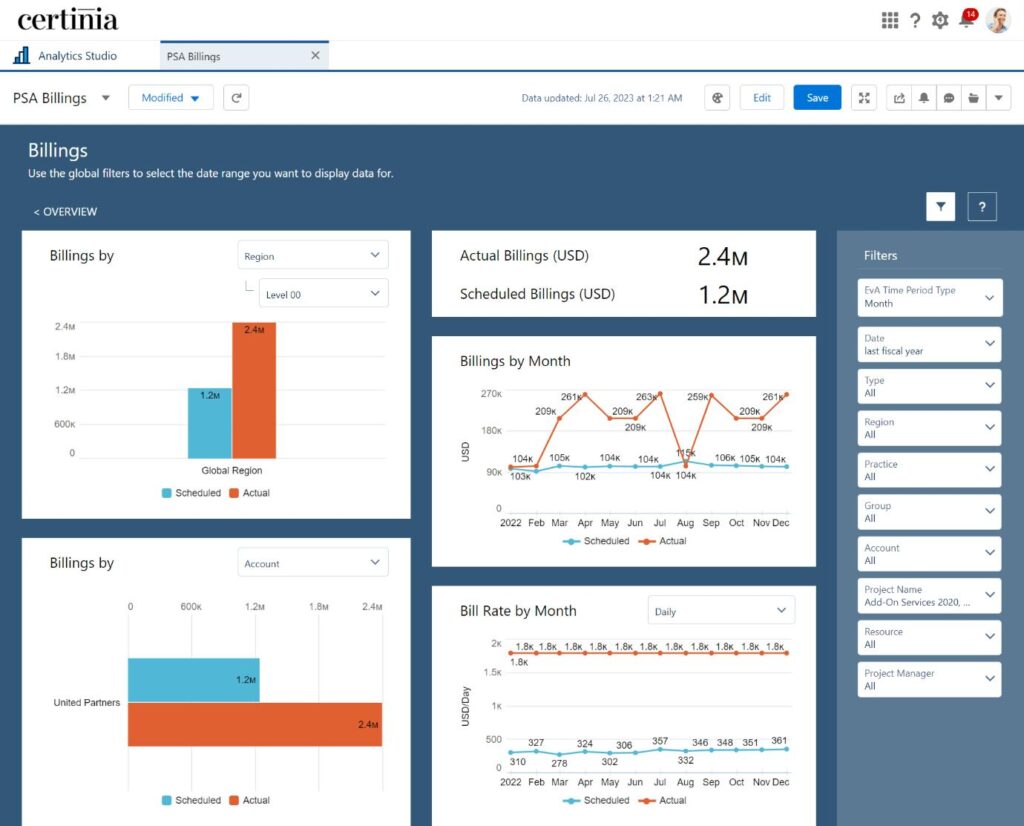
The PSA Billings Dashboard displays data from the Billings dataset, which includes information from various PSA objects like Milestones, Expenses, Miscellaneous Adjustments, Budgets, and Timecards. Focusing on the current fiscal quarter, this dashboard presents key performance indicators (KPIs) for scheduled and actual billings.
5. Certinia PSA Capacity Dashboard

This dashboard highlights information for the current fiscal quarter. It emphasizes key KPIs like Remaining Hours percentage and Scheduled Hours percentage. The dashboard assists in reviewing scheduled utilization, calculating total capacity hours data, and grouping data to analyze the availability of remaining capacity. These insights are important for optimizing resource allocation and managing workload efficiently.
6. Certinia PSA Utilization Dashboard
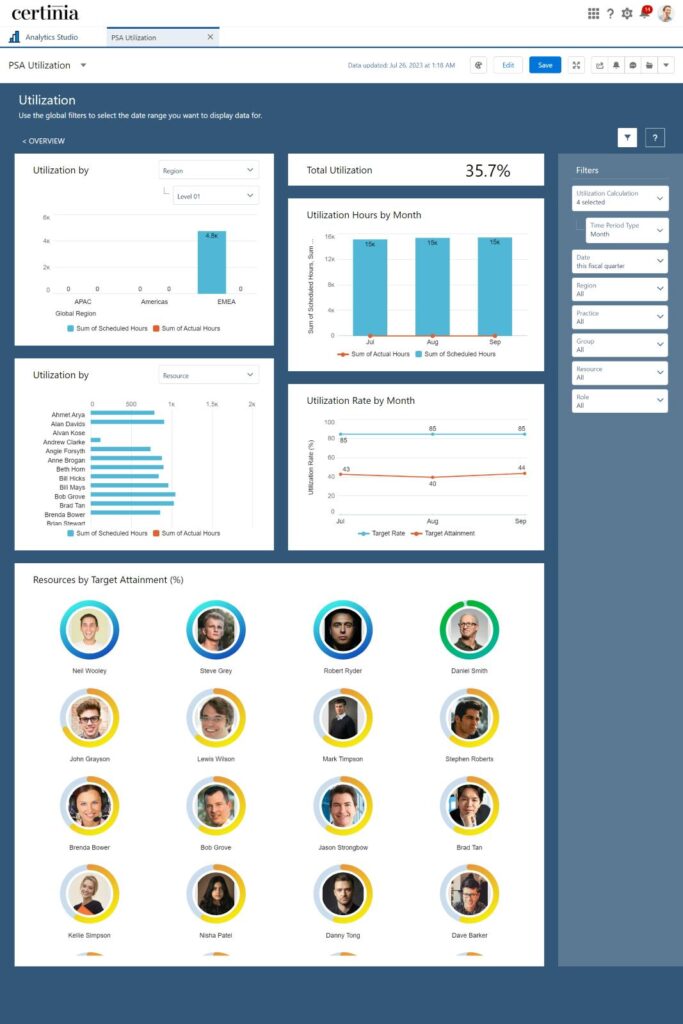
This dashboard offers information for the current fiscal quarter. It allows you to analyze the total utilization percentage KPI (key performance indicators), view PSA scheduled hours, and compare scheduled hours with actual hours logged. It’s particularly useful for identifying over or under allocation of resources and their respective utilization rates, helping in resource management and capacity planning.
7. Certinia PSA Utilization Analytics Dashboard
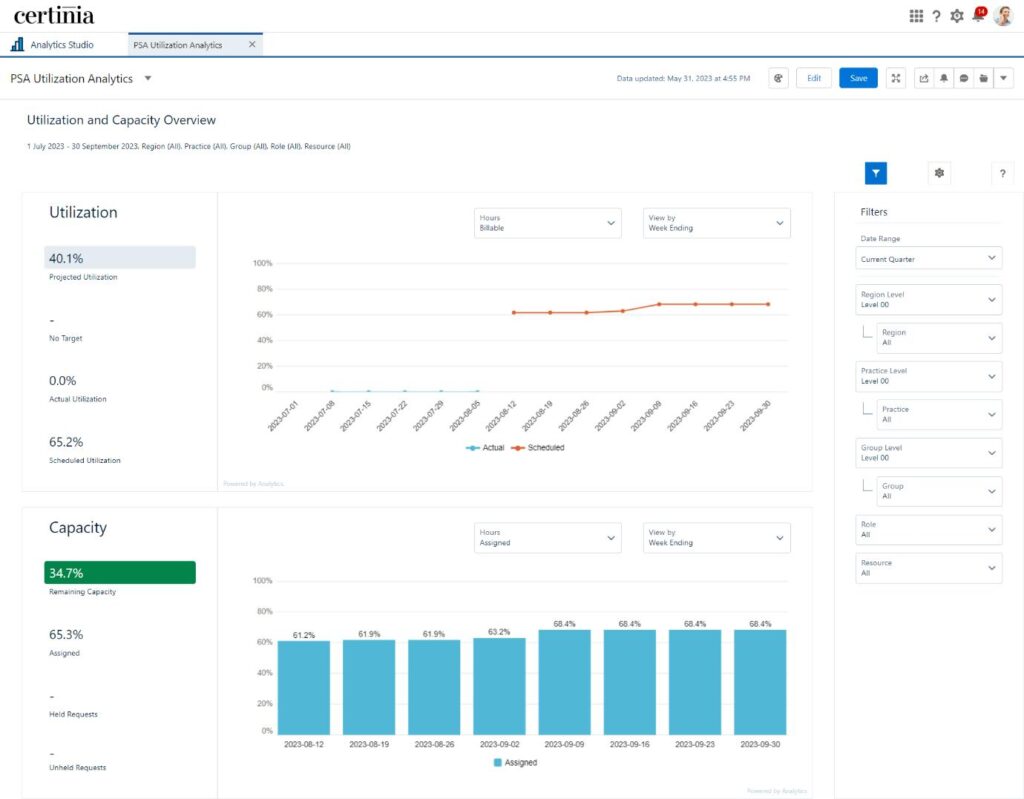
This comprehensive dashboard gives you a complete view of resource performance and availability. By visualizing resource data, businesses can optimize allocation, identify bottlenecks, and maximize team capacity. The dashboard helps in optimizing resource allocation, balancing workloads, and forecasting future demand, leading to improved project efficiency and profitability.
Dive into our comprehensive eBook on FinancialForce PSA Dashboards and how it can elevate your overall efficiency.
Stay Ahead of the Curve with FinancialForce PSA Dashboards: Download Our eBook Now!
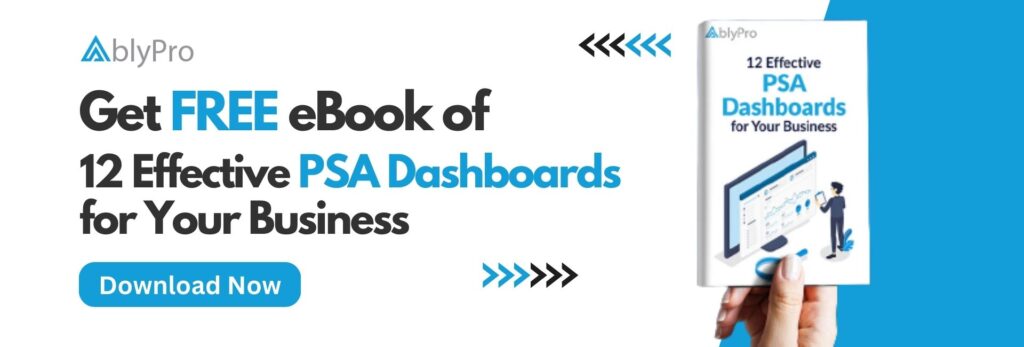
8. Certinia PSA Project Scheduling Risk Dashboard
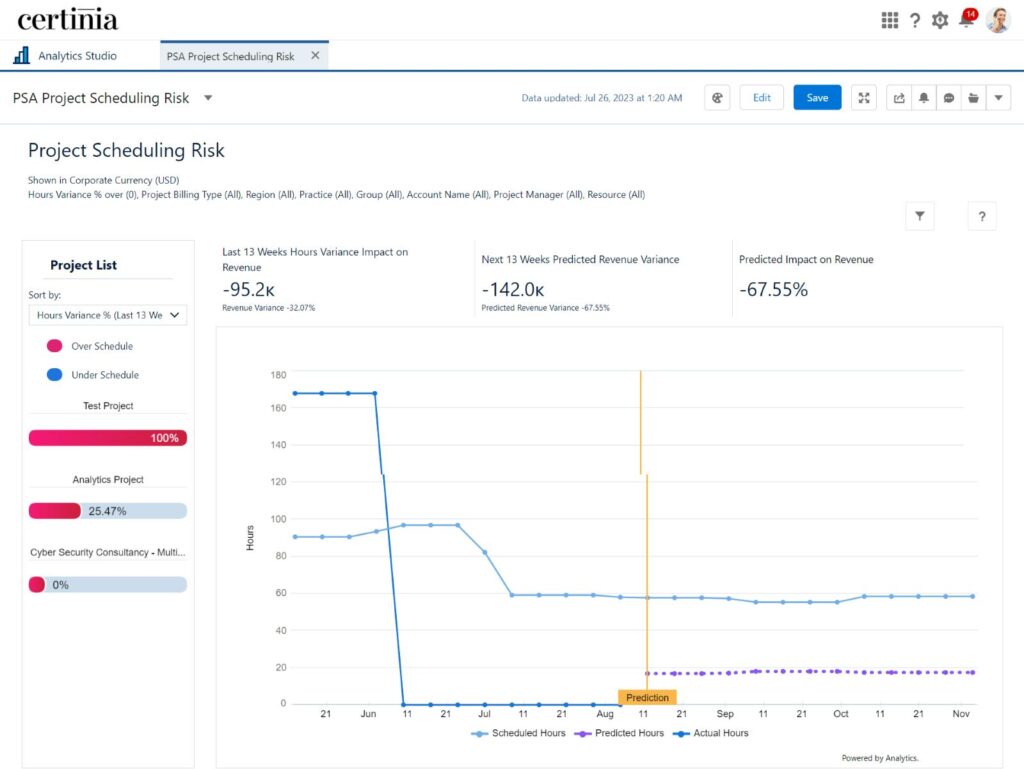
This dashboard helps managers to prioritize projects based on scheduling variance, tracks actual versus scheduled hours, and forecasts potential risks for the upcoming 13 weeks. It enhances project outcomes and drives success in professional services endeavors by offering insights to mitigate risks.
9. Certinia PSA Utilization Analytics Capacity and Demand Planning Dashboard
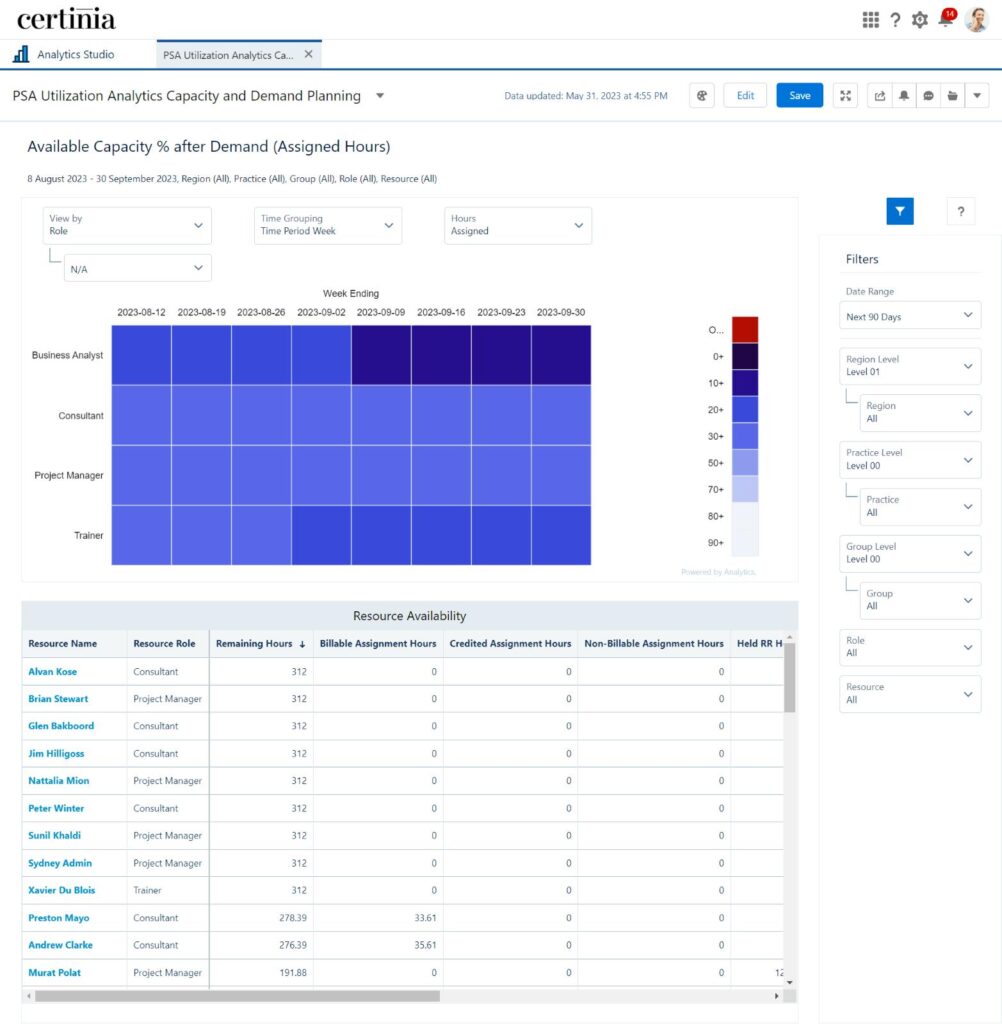
This integrated dashboard simplifies viewing demand and capacity by Role, Region, Practice, or Group. It streamlines resource management for efficient project allocation and ensures optimal resource usage.
10. Certinia PSA Project Burnup Plus Dashboard
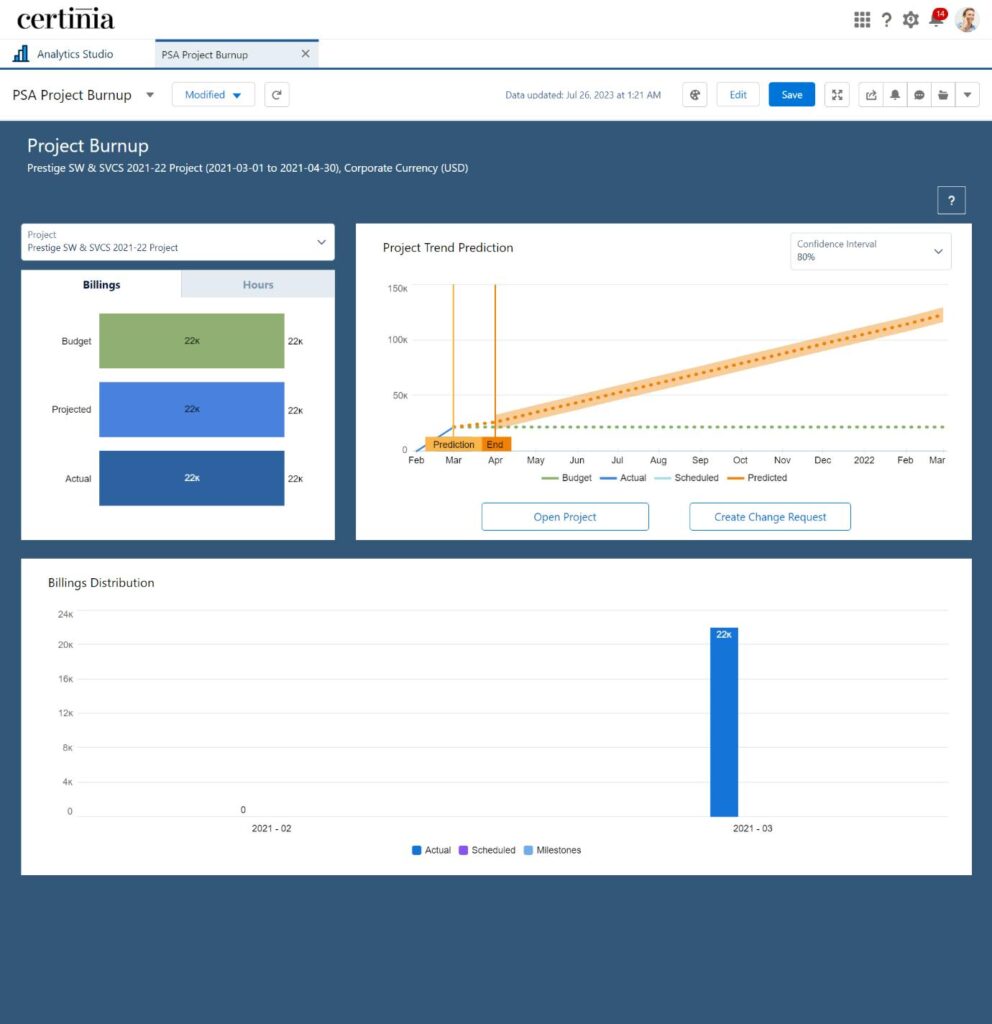
This dashboard facilitates monitoring of project scope changes, work completion, and billing status. It enables easy comparison of project billings against the budget and tracking billed hours against planned hours. It also incorporates predictive analytics to observe velocity trends and track the “burn-through date” for effective project cost management.
11. Certinia PSA Revenue Forecast Dashboard
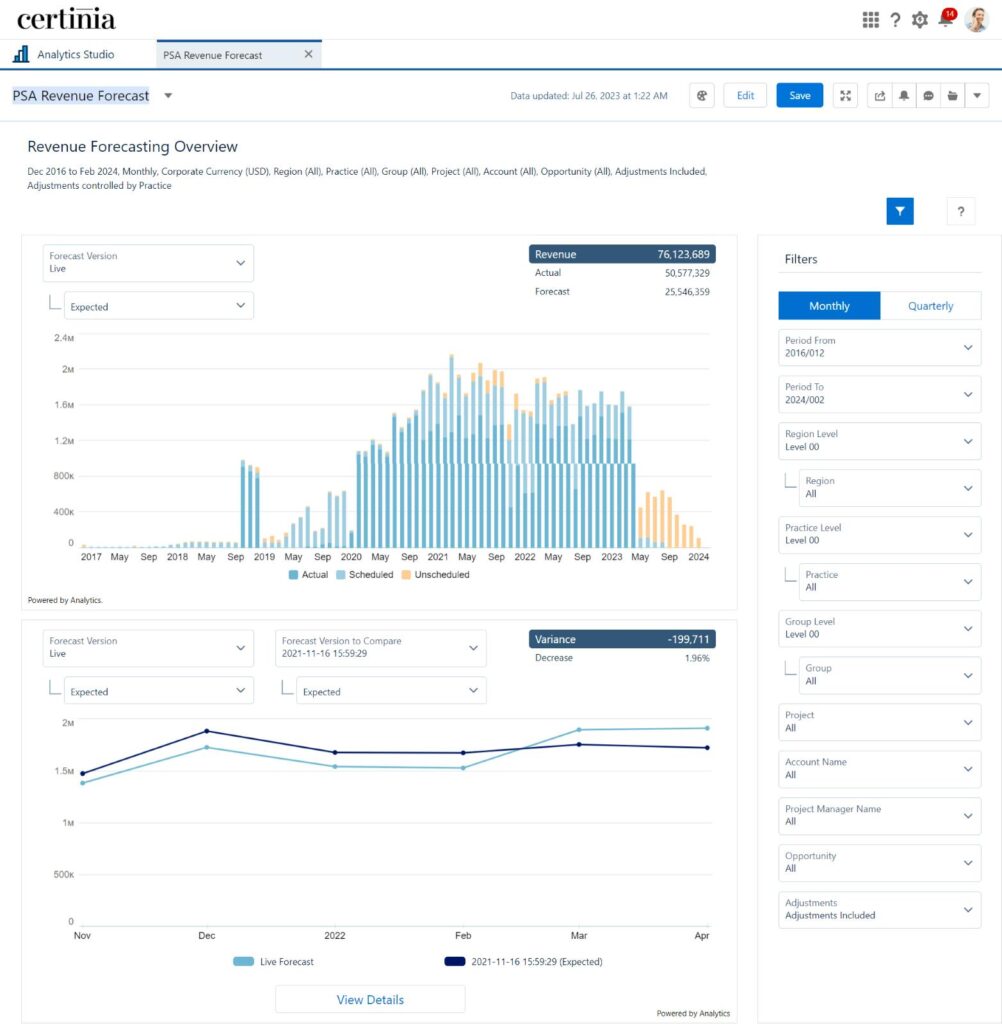
This dashboard allows businesses to effortlessly visualize forecasted revenue categorized into actual, scheduled, and unscheduled segments. It allows comparisons between live forecasts and saved versions, as well as insights into adjustments made to projects, opportunities, milestones, or aggregated adjustments.
12. Certinia PSA Overview Dashboard

This dashboard monitors and manages professional services operations comprehensively. It offers a holistic view of key performance indicators, financial metrics, project statuses, and resource allocation. It streamlines operations, enhances collaboration, and contributes to the success of professional services endeavors.
The Bottom Line
The underlying truth is that Professional Services Automation solutions may increase service operations dramatically. However, it takes a dedicated and vigilant management staff to ensure PSA is used in the field and to make use of the enormous data most solutions provide. Without ongoing management commitment, no information-based solution will be successful.
That is where you need AblyPro: Your Certinia PSA Success Partner! Book a meeting with our PSA experts and stay ahead of the curve.
Author

AVP, AblyPro

Murali is the AVP – Certinia at AblyPro with 12+ years of experience in handling complex Certinia and Salesforce applications, implementations, configurations, and customizations. At AblyPro, he has been the pillar of all the Certinia PSA and ERP project deliverables, ranging from design to implementation, project management, and resource management. With years of practical knowledge and expertise in this industry, Murali supports the sales team in strategizing customer solutions to meet the actual business needs of the clients. Murali is a dynamic and experienced professional with multiple Certinia and Salesforce certifications, helping businesses to technically strive in this ever-changing landscape.





