Salesforce is all set to roll out its Summer ’25 release—and it’s brimming with impactful enhancements designed to elevate the performance of service-based businesses. This update brings exciting capabilities for admins, developers, and users alike, with a strong focus on AI, automation, and analytics to boost productivity and streamline user experiences.
One of the biggest highlights? Many of these powerful new features come at no additional cost. Whether it’s smarter dashboards, enhanced permission management, or AI-powered insights, this release is all about making your Salesforce org more efficient and intelligent.
To help teams prepare, Salesforce offers a Sandbox preview where users can test the new functionalities firsthand. This not only helps in understanding the updates but also ensures that existing features remain unaffected—allowing teams to confidently adopt and maximize the new tools.
In this article, we’ll break down the most notable Salesforce Summer ’25 features, grouped into sections for Admins and Developers. We’ll also take a closer look at the latest updates in Agentforce and Einstein to see how they’re shaping the future of customer and agent experiences.
Top 5 Features for Admins
1. Simplify Feature Discovery and Setup with Salesforce Go
Salesforce Go, formerly known as Sales Cloud Go, is a streamlined, bundled solution that simplifies the discovery, configuration, and adoption of core Salesforce features. With guided setup and prebuilt templates, it helps teams get started faster and drive value quickly.
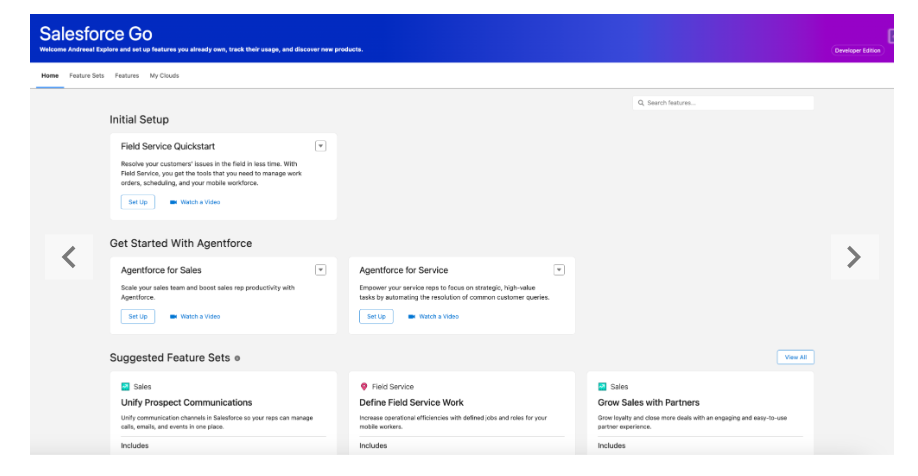
Source: Salesforce Summer ‘25 Release: Everything You Need to Know Before Go-Live
2. Designate One Email Address to send Report Subscription Notification
This new Salesforce Summer ‘25 Release feature allows admins to send report subscription notifications from a single, organization-wide email address instead of an individual user’s account. By centralizing these notifications, sales managers receive consistent, professional communication—eliminating the confusion of tracking reports across multiple personal email accounts or relying on spreadsheets.
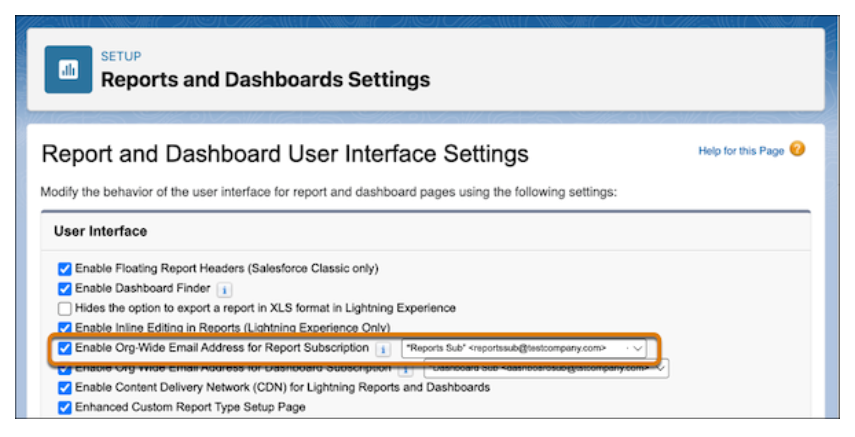
Source: 13 Hottest Salesforce Summer ‘25 Features for Admins
3.Enhance Accessibility with Improved List Views Dropdown Menu
Admins can now easily find list views with a new, user-friendly dropdown menu. It supports scrolling through up to 100 views, shows recently accessed ones, and includes a quick search bar at the top for faster access.
4. Get the Desktop Dynamic Related List Experience on Mobile
The Salesforce Summer ’25 feature lets users view Dynamic Related Lists directly in the Salesforce Mobile App. Admins can enable this from the Mobile App Setup page, giving users quick access to relevant records on the go.
5. View and Manage a User’s Permission Sets, Groups and Queues Easily
In Salesforce Summer ‘25 Release, admins can now view, add, or remove users from permission sets, permission set groups, and queues—all from a single, centralized location. With the ability to search, sort, and refresh each section, managing user access becomes faster, easier, and more efficient.
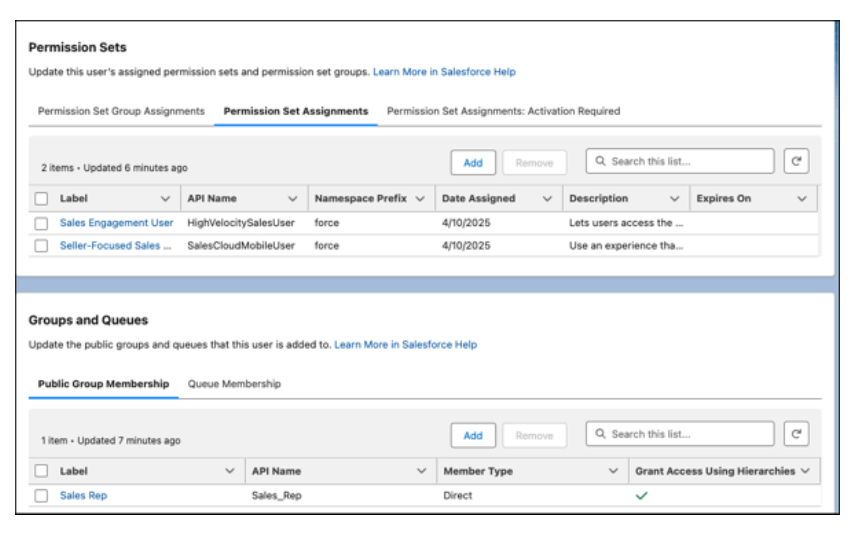
Source: 13 Hottest Salesforce Summer ‘25 Features for Admins
Top 3 Features for Developers
1. Local Development for a Single Lightning Web Component
Once Developers install the local development plugin, they can run the individual components in the Salesforce org and choose the component that they want to view. Salesforce will render this in the browser page meant for viewing the specific component.
2. Dynamic Formula Evaluation in Template Mode
The enhanced FormulaBuilder class now allows developers to build and evaluate formulas in real-time directly within Apex code—eliminating unnecessary database round-trips for data retrieval. A key upgrade is the new parseAsTemplate method, which supports merge field syntax and enables direct access to field values, making formula handling faster and more dynamic.
3. Outbound Messages Timeout Updates
Outbound Messages, a legacy Salesforce automation tool for integrating with SOAP-based APIs, will now have a reduced timeout of 20 seconds (down from 60) in the Summer ’25 release. This change improves resource efficiency and helps process more messages by preventing long-running requests from blocking the message queue.
Top 4 Features in Marketing
1. Einstein AI Reporting & Flow Automation
Use Einstein Data Model Objects to build reports on engagement frequency and scoring. Automate Flows with AI predictions and visualize send-time optimization graphs directly in Flow Builder—ensuring messages land when prospects are most likely to respond.
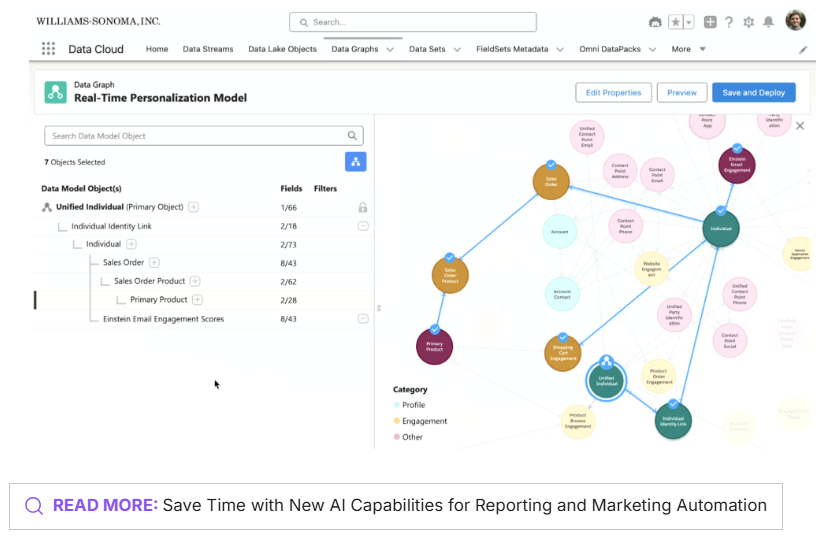
Source: Salesforce Summer ‘25 Release: Everything You Need to Know Before Go-Live
2. Smarter Campaign Planning
The new Build Your Own feature in Marketing Cloud lets you plan campaigns without spreadsheets. Analyze past performance, draft messages, and pick the best channels—all in one place, saving time and effort.
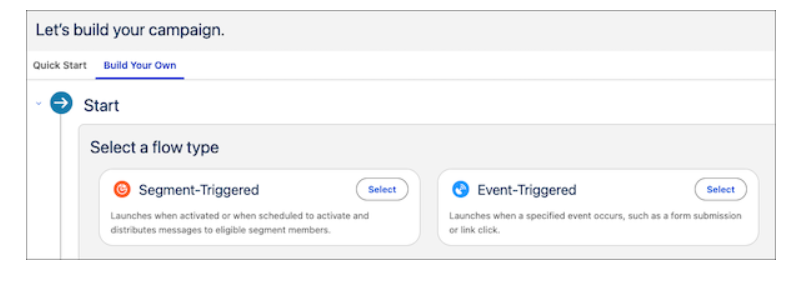
Source: Salesforce Summer ‘25 Release: Everything You Need to Know Before Go-Live
3. Enhanced Content Tools
Salesforce Summer ‘25 Release offers advanced content tools and uses advanced content tools for better marketing. Design personalized emails with Raw HTML View, Repeater Blocks for dynamic lists, and image/button URL personalization using Merge Fields—keeping content relevant and on-brand.
4. WhatsApp Integration
Engage mobile-first audiences with native WhatsApp in Engagement Studio. Send alerts, reminders, and follow-ups while tracking opens and replies alongside emails and forms.
Top 5 Features in Sales Cloud
1. Agentforce SDR
Agentforce SDR is an AI-powered tool that helps sales development executives automate early-stage sales-related tasks and improve lead engagement. Sales reps can qualify more leads by analyzing inbound interactions, gaining insights and recommending the next steps accordingly. Reps can also automate lead nurturing that helps them to focus on high-value tasks.
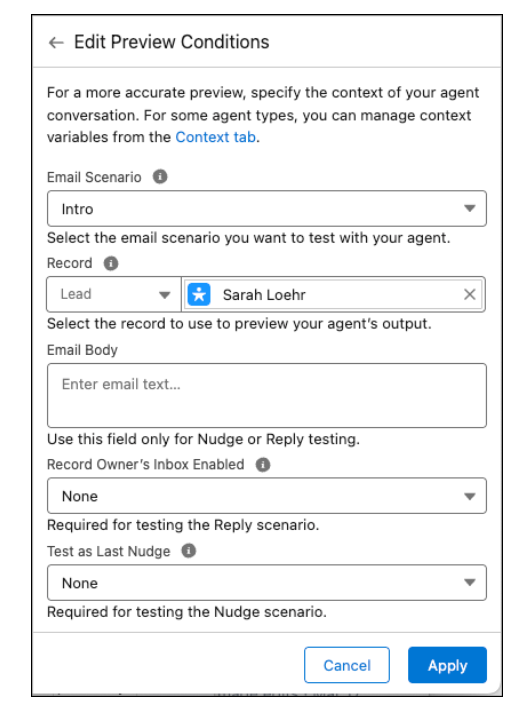
Source: Sales Cloud: Top Salesforce Summer ‘25 Features
2. Agentforce Deal Agent
Enhance seller productivity with Agentforce Deal agent and streamline deal management. By analyzing activities like call notes and emails, AI can recommend the next steps, thereby reduce manual data entry and automate the entire process.
3. Choose Which Dashboard Widgets to Refresh
You can now select the widget that you want to refresh, instead of refreshing the entire dashboard. This Salesforce Summer ’25 feature can be easily set up by admins using the Reports and Dashboard settings.
4. Navigate Quota Plans
This feature allows sales agents to freeze specific columns and headers while working on quota planning. This prevents the users from losing sight of the quota while working with large datasets.
5. Salesforce for Outlook is being Retired in 2027
Coming December 2027, Salesforce for Outlook will be retired and won’t work anymore. With this, users will not be able to sync contacts, calendars and events between Salesforce and Outlook. Once this tool is retired, admins won’t be able to make updates in the tool and users won’t be able to see the configurations in Salesforce.
Top 4 Features in Service Cloud
1. Knowledge
The Salesforce Summer ’25 Release introduces impactful upgrades to Knowledge Management, including the new Knowledge Feedback feature. This enhancement enables users to share direct feedback on articles, giving content teams valuable insights to refine and optimize content for greater accuracy, relevance, and user satisfaction.
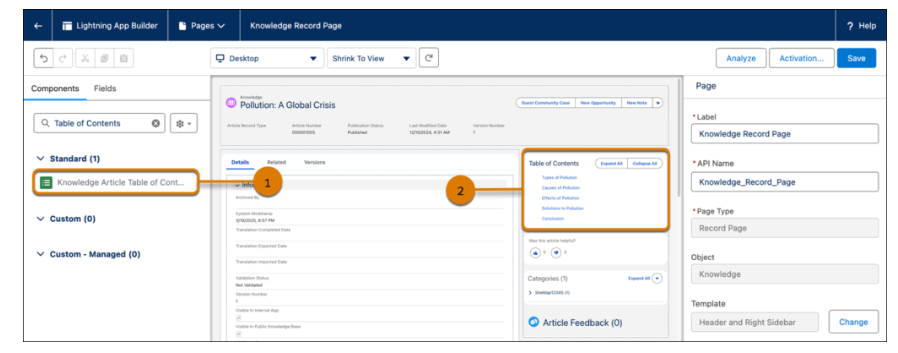
Source: Service Cloud: Top Salesforce Summer ‘25 Features
Additionally, users can now add a Table of Contents component to Knowledge Lightning pages—making it easier for readers to navigate lengthy articles. The Lightning Article Editor also sees key improvements, including the ability to insert Quick Text directly into articles for faster and more consistent content creation.
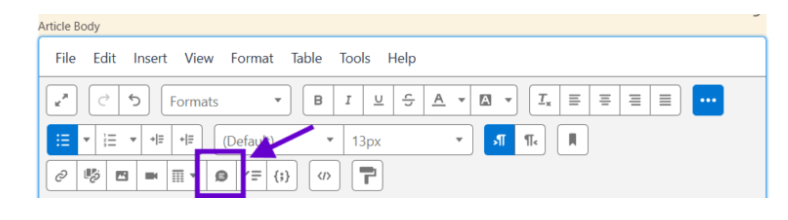
Source: Service Cloud: Top Salesforce Summer ‘25 Features
2. Feedback Management
The Salesforce Summer ’25 Release enhances surveys with dynamic emoji rating icons, adding a more engaging and expressive way for users to provide feedback. Additionally, a new visual progress bar lets respondents see how much of the survey is left—creating a more interactive and user-friendly survey experience.
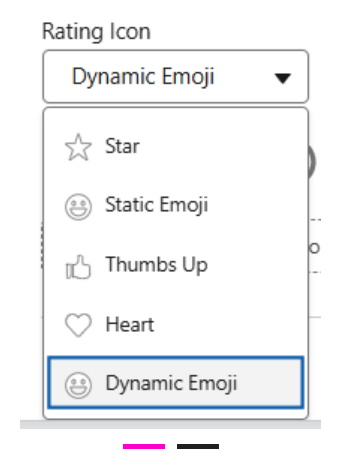
Source: Salesforce Summer ‘25 Release: Everything You Need to Know Before Go-Live
3. Routing
The Salesforce Summer ’25 Release enhances Omni-Channel routing with Estimated Wait Time for both queues and skill-based routing. It also adds real-time chat translation and lets users monitor email exchanges between customers and AI agents for better support and visibility.
4. Entitlements and Milestones
Entitlement Management in Summer’25 Release has been renamed to SLA Management. A simple and intuitive interface makes this feature more accessible and automatically marks milestones as complete. This summer 2025 feature also helps to automate Entitlement Mapping so that entitlements are added to work orders, cases and incidents based on predefined rules.
Closing Notes
We’ve highlighted some of the most impactful features from the Salesforce Summer 2025 Release—each designed to make the platform smarter, faster, and more intuitive. From AI-powered reporting and campaign automation to enhanced content tools and seamless messaging integrations, these updates are all about empowering users to work more efficiently and deliver better experiences.
But these are just a few of the many enhancements available. The full release includes a range of user-friendly interface upgrades, productivity boosters, and customization options that can transform how your team works in Salesforce.
Whether you’re looking to explore these new features, integrate a new functionality, or build a custom component tailored to your unique business needs—we’re here to help!
Let’s make your Salesforce ecosystem smarter and more powerful than ever.
Author

AVP, AblyPro

Murali is the AVP – Certinia at AblyPro with 12+ years of experience in handling complex Certinia and Salesforce applications, implementations, configurations, and customizations. At AblyPro, he has been the pillar of all the Certinia PSA and ERP project deliverables, ranging from design to implementation, project management, and resource management. With years of practical knowledge and expertise in this industry, Murali supports the sales team in strategizing customer solutions to meet the actual business needs of the clients. Murali is a dynamic and experienced professional with multiple Certinia and Salesforce certifications, helping businesses to technically strive in this ever-changing landscape.



