Certinia Summer 2023 Release gives you an in-depth look at the new upgrades and enhancements in the current release. In this blog, we’re thrilled to unveil the latest enhancements & updates that will transform your Certinia experience. This release is designed to streamline your operations with elevated project management, resource optimization, and time-saving accounting features. Let us explore Certinia Summer 2023 Release Highlights and how it can empower your business operations.
Key Takeaways
- Executive Summary
- ERP Cloud
- PS Cloud
- Organizational Structure and Administration
Executive Summary
Certinia has recently announced the Summer 2023 release. This update brings valuable changes for both new and existing customers, aiming for a reliable single source of certainty.
1. Improved Project Management for Efficiency
Efficient project management is a key focus of Summer 2023. In this release, it includes:
- Task Board component enables seamless task updates via drag and drop, boosting productivity.
- Project Overview provides Program Managers with clearer insights into multiple projects, reducing administrative workload and enhancing revenue forecasting.
- Enhancements in scheduling risk dashboard empower project managers to identify and mitigate potential risks, safeguarding profit margins.
2. Streamlined Resource Management for Better Efficiency
This release also brings enhancements to Resource Management. Thanks to the integration with Google and Outlook calendars, project managers can now view team availability when scheduling a project. Resource Managers can edit resource assignments with work planner improvements and select the right resource based on their experience. These updates optimize resource use, ensuring consistency and boosting customer satisfaction.
3. Time-Saving Features for Accounting Teams
Time-saving features in accounting streamline processes, reducing manual effort and increasing productivity. In Certinia Summer 2023 release, it includes:
- User experience improvements in Summer 2023 for collection management, vendor payments, and depreciation schedule generation.
- Accounting playbooks enable controllers to lead the period and year-end close process by providing task lists and due dates for a streamlined closure.
- This release makes accounting tasks faster and easier. It handles inbound invoices, creates AP invoices, fills in Australian business activity statements, and summarizes fixed assets journals for you.
4. Data-Driven Procurement Choices
In fast-paced, uncertain settings, making confident decisions demands instant access to real-time information. The new reports and notifications help procurement teams analyze and control expenses by category and supplier, leading to smarter procurement practices. Customer suggestions for better reporting have been prioritized, including flexible formatting and multi-select filtering for easier understanding and focused analysis.
5. Enhancing Strategic Spending Through Investments
In the upcoming updates, Certinia will improve its capabilities to help organizations understand their spending, find savings, and make smarter procurement choices.
6. Practical AI Early Adoption
Certinia is changing how organizations approach AI adoption in Finance and Professional Services. The pragmatic AI operates in a closed loop environment, allowing service businesses to turn insights into action quickly and adapt to market changes. Certinia is also inviting qualified customers to participate in Early Adopter programs for three initial use cases:
- Days to Pay: Predicting cash flow without spreadsheets, enabling proactive cash management.
- Service Delivery Optimization: Using analytics and machine learning to ensure on-time delivery.
- Margin Optimization: Using analytics and machine learning for accurate project costing and margins.
ERP Cloud
1. Revenue Management
A. Enhance Revenue Contract Management
Certinia users will now enjoy enhanced flexibility in automating processes, allowing for tailored configurations, even on a company-specific basis. Additionally, the ability to handle multiple recognition transactions in a single interaction or process has been streamlined.
2. Tax Management
B. Create Tax Reports (BAS)
This latest release introduces the Business Activity Statement (BAS) feature. This empowers accountants or controllers to efficiently generate Australian Business Activity Statement return reports for Australian companies.
3. Procurement
A. Enhanced Procurement Analytics and Alerts
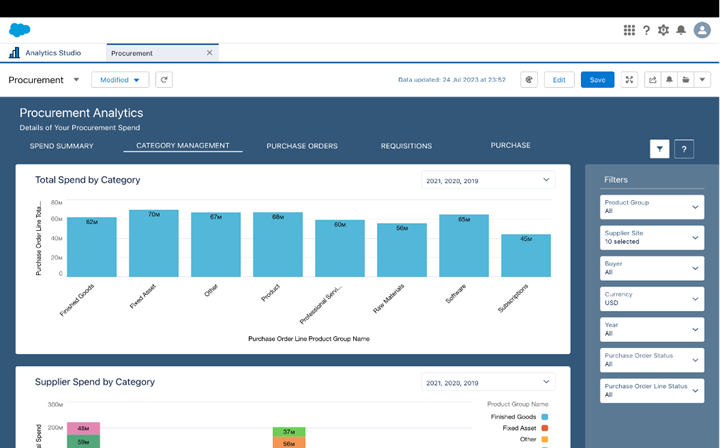
This release brings enhancements to spend analysis. Categories and purchase contracts have been included in the Analytics data set. New reports allow for clear visibility of spending by supplier and category, with convenient data filtering through a new panel.
Additionally, procurement alerts for purchase agreement renewal dates have been introduced. These reports and alerts can be seamlessly integrated into your existing workspace for a comprehensive overview of procurement activities.
B. Efficiently Match Supplier Invoices
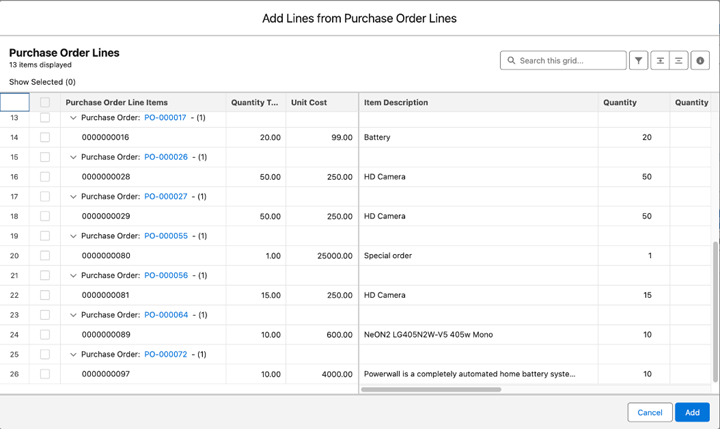
Procurement users can easily match one supplier invoice to various lines from multiple purchase orders issued by the same supplier, all in one go.
C. Accruals for Intangible Items
You can set up rules for accruals for intangible items during item setup to ensure correct accounting practices are applied based on the item type.
D. Purchase Contract Management
You can efficiently handle purchase contracts with new customization options for contract line grids, enabling you to highlight vital business information. You can now cancel contracts with effective dates and easily clone contracts for streamlined renewals.
4. Accounts Receivable
A. Manage Collections
Accounts receivable clerks can now use the revamped automated collections to send reminders to customers using Salesforce templates.
5. Accounts Payable
A. Vendor Payments
Accounts payable clerks can now use Vendor Payments for electronic payments to process payments to vendors and suppliers. It includes support for electronic payments, including Asperato. In upcoming releases, there can also be added support for payments via paper checks in Lightning.
B. AP Automation
Accounts Payable (AP) Automation is an additional product for accounting that aims to minimize manual data entry by automatically generating payable invoices from emailed supplier invoices. The system will populate and verify the details using vendor records.
6. Fixed Assets
A. Manage Fixed Assets
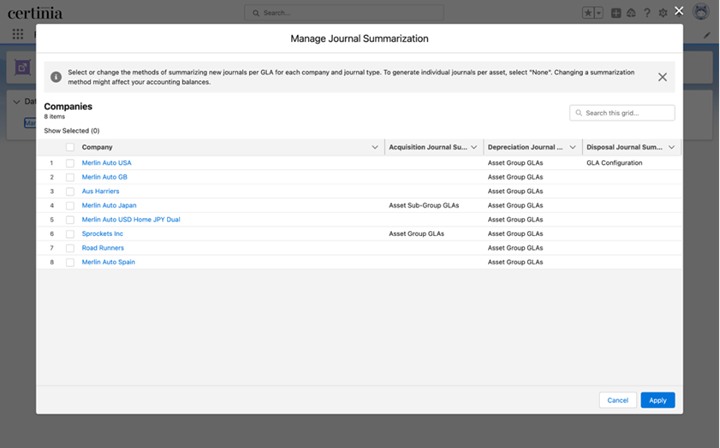
You can simplify your fixed asset journals by using the Journal Summarization feature in Accounting. Instead of creating separate journals for each asset, Fixed Asset Management can combine them into one journal for acquisitions, depreciation, or disposals. It summarizes information from multiple journals for a particular company, journal type, and setup. To set up this feature, you can enable or disable it using the Manage Journal Summarization task in the Fixed Asset Task Launcher.
B. Fixed Asset Process Management

Certinia now offers Fixed Asset Process Management, allowing you to handle groups of assets with the same depreciation schedule settings. This feature allows you to process these assets together, generating depreciation schedules and journals in one batch. It streamlines the depreciation process for fixed assets, making it more efficient.
8. General Ledger
A. Period End Close Enhancements
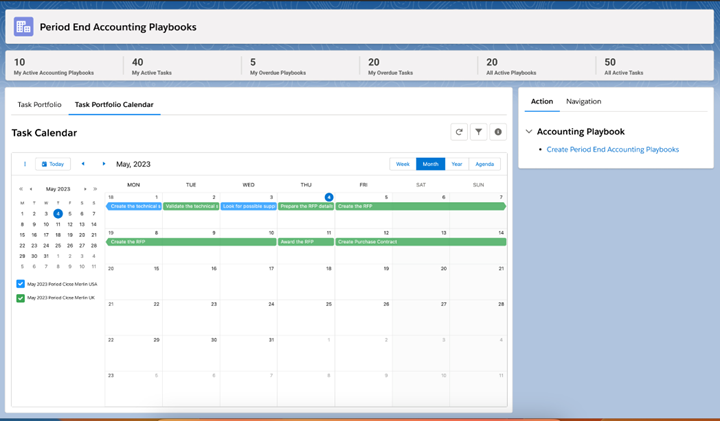
The Accountant or Controller now has a simplified interface to handle year-end closing procedures for a group of companies (multi-x) along with their associated tasks. It eliminates the need for manual tracking of related activities.
B. Local GLA for Intercompany Transactions
Certinia has improved intercompany transactions by enabling the use of local general ledger accounts. It means you can now record intercompany transactions using the specific charts of accounts for your subsidiary companies.
PS Cloud
1. Services CPQ
A. Estimate Vendor Line Items
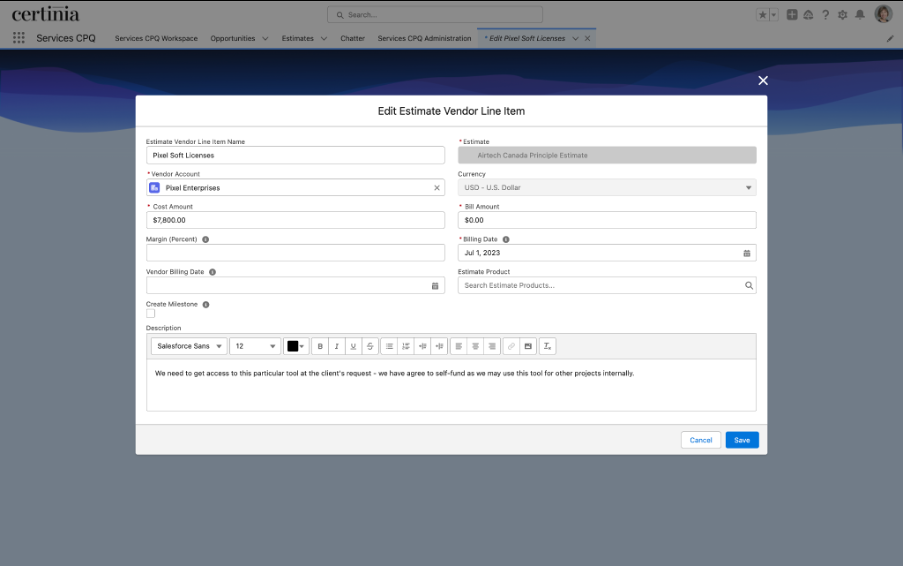
Estimate Vendor Line Items allow for accurate cost breakdowns. They capture extra expenses incurred with vendors, such as working with a development partner or purchasing additional licenses. Users can specify customer billing for these costs and opt for billable milestones on resulting projects.
The integration with Salesforce CRM ensures seamless recording of amounts on associated opportunity products. This feature also facilitates budget creation and optional milestone setting when transitioning from estimate to project. It’s important to note that this functionality is optional and can be disabled by administrators through custom settings.
B. Non-Billable Expense Support
Estimators now have the capability to incorporate non-billable expenses into estimates, referring to expenses that aren’t billed to the customer.
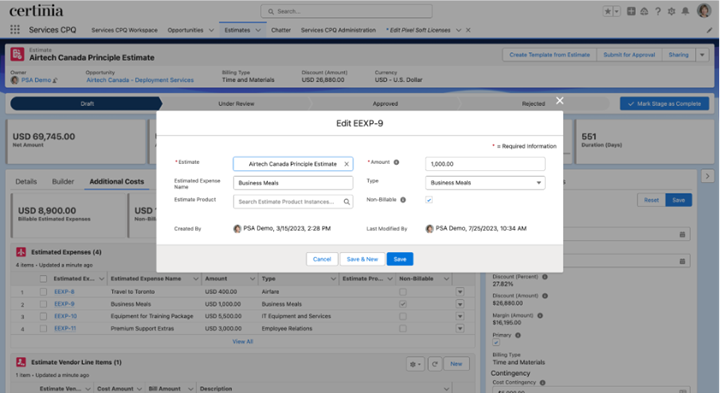
These expenses are factored into the overall cost and margins of the estimate, and their totals can be found in the Additional Costs section of the Estimate.
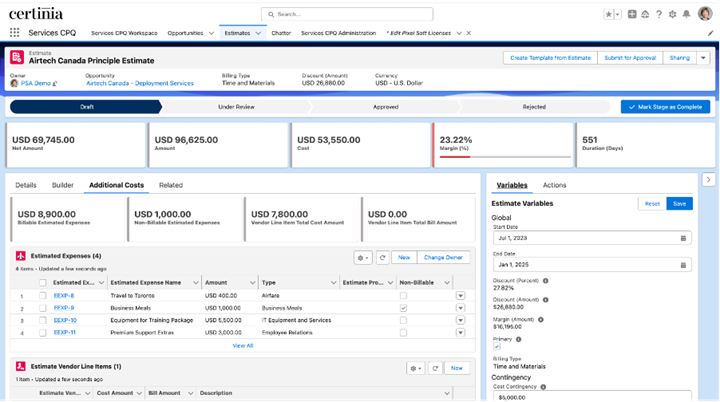
Upon adding estimated expenses to an estimate, the net amount, amount, and cost of the estimate will no longer include these estimated expenses. There are exceptions to this rule:
- Estimates that have already been pushed to an opportunity or utilized to create a project.
- Estimates that have been partially pushed to an opportunity or partially used for a project.
- Estimates linked to opportunities with a past close date.
For existing estimates, administrators can recompute these values by activating the Services CPQ Summer 2023 feature in the Feature Console.
C. Refreshing Role Request Rates
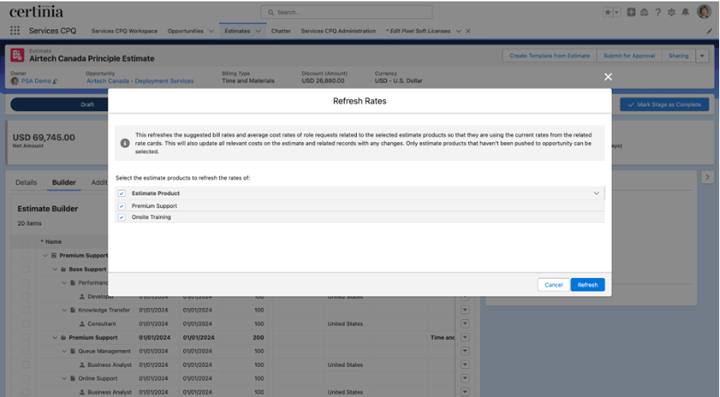
Estimators can now choose to use current rates or refresh from PSA for flexibility in cost and bill rates during the sales cycle. The “Refresh Rates” action updates bill and cost rates based on the latest values from rate cards.
D. Discounting Enhancements
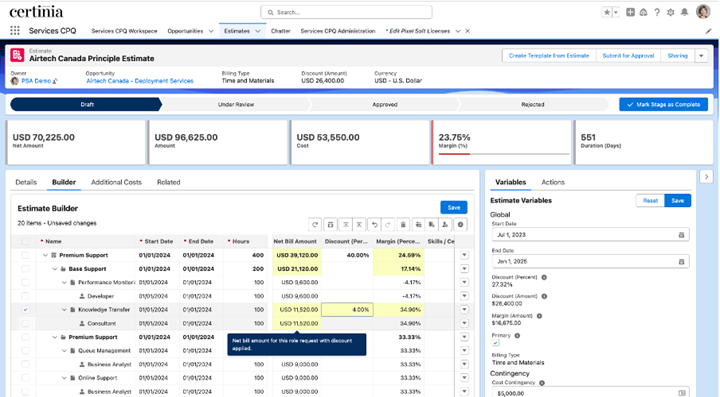
Certinia has improved discounts in estimates based on user feedback. If you apply a discount globally or edit specific rates in the Estimate Builder, you’ll see the discounted amount in relevant fields and overall calculations. Tooltips help distinguish discounted and original rates, and discounts work for both Fixed Price and Time and Materials estimates.
E. Analytics Data Set Enhancements
The analytics data set for Services CPQ now includes estimate products and recent data schema changes. It increases data accuracy in the Certinia PSA Services CPQ Estimator Dashboard and the PSA Services CPQ Estimate Manager Dashboard by integrating each estimate with a particular project and all of its records. To activate this feature, administrators should enable the Services CPQ June 2023 feature in the Feature Console.
F. Estimate Cloning
Estimators can now duplicate an estimate along with all its details to create similar ones. It is handy for cases where you need a slightly altered version, like having both Time and Materials and Fixed Price versions of the same estimate.
2. Project Management
A. Project Overview Component
Now, project and program managers can quickly view essential details about the project hierarchy. It shows where the project fits in a larger program, along with its status and financial info, like revenue forecasts.
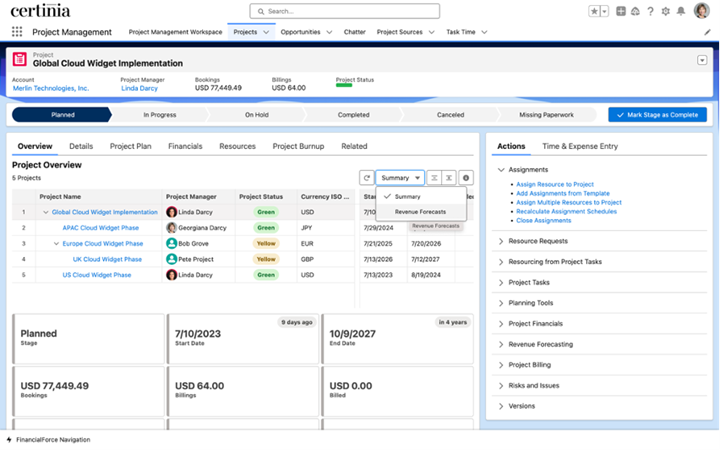
This is possible with the new Lightning feature, PSA Project Overview. Your system admin can easily add it to the Project Lightning record page. This enhancement lays the foundation for future improvements, catering to various program types and managing related processes in upcoming releases.
B. Project Task Board Component
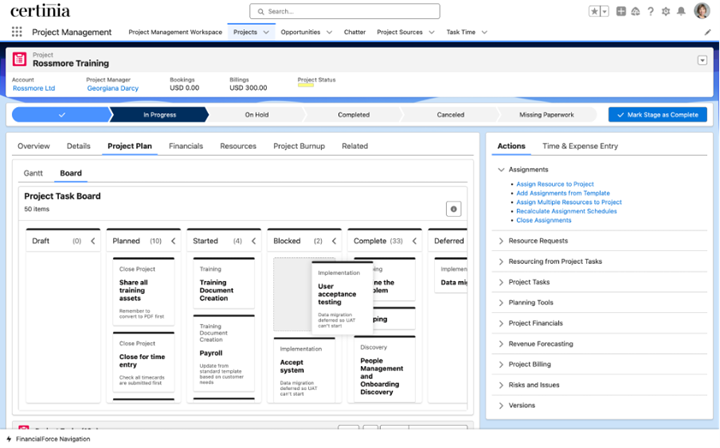
Introducing the PSA Project Task Board: A streamlined task management feature. Easily added to the Project Lightning record page by your admin, it ensures efficient task handling. This component is designed for swift interaction with PSA-specific task actions, allowing project workers to view and update tasks with ease.
C. Improvements to Gantt on a Project Record
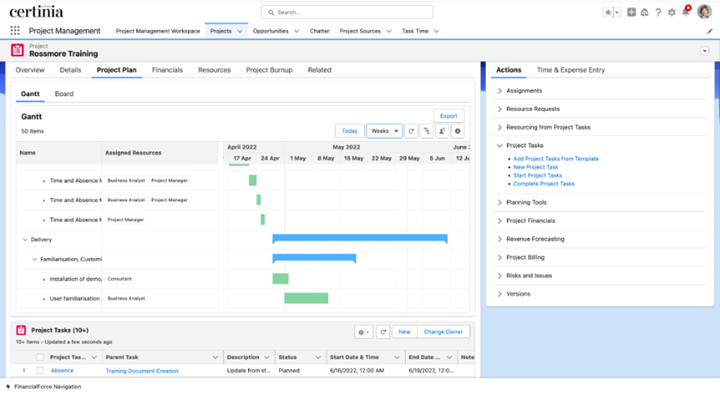
In Certinia Summer 2023 release, there are several improvements in the PSA Project Gantt Lightning component based on user feedback. Some of them are:
- When exporting custom columns from the Gantt chart to Microsoft Project on a project record, the order now matches the display, and hidden columns are excluded.
- The Critical Path button has been replaced with a new one in the toolbar.
- A reload button (↻) is now available on the Gantt toolbar, allowing you to refresh the data, especially when additional tasks are added.
- You can now double-click on individual resources in the Assigned Resources column of the Gantt chart to view their details in the Resource Details panel.
3. Resource Management
A. Scheduling Work Events Made Easy
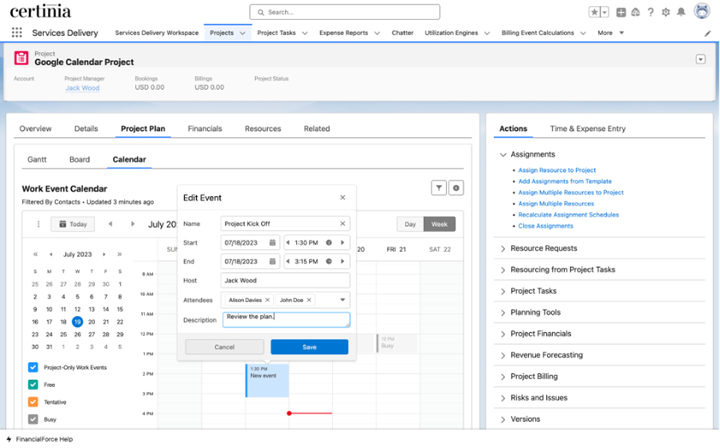
In this release, project managers can now view their project team’s availability directly within the project. They can also create work events with specific start times that sync automatically with Microsoft Outlook or Google Calendar. This specific enhancement is useful for scenarios like project meetings involving multiple resources or setting up customer training sessions.
The feature includes the PSA Work Event Lightning component, along with two new objects: Work Event and Work Event Calendar. Note that you need to set up an external calendar integration for this functionality.
B. Enhancements in Work Planner
Certinia Summer 2023 release has elevated the Work Planner experience to meet the demands of top-tier staffing. It provides a comprehensive view & capabilities for effective staffing. Some key enhancements include:
- When cloning assignments, you can filter resources by role and assign a custom name to the cloned draft assignment.
- Easily clone resource requests directly from Grid or Scheduler views.
- Create resource requests directly from a work planner using the “Create Resource Request” button.
- Swapping resources and splitting assignments via right-click options in Grid or Scheduler views.
- Swapping resources and splitting resource requests through right-click options in Grid or Scheduler views.
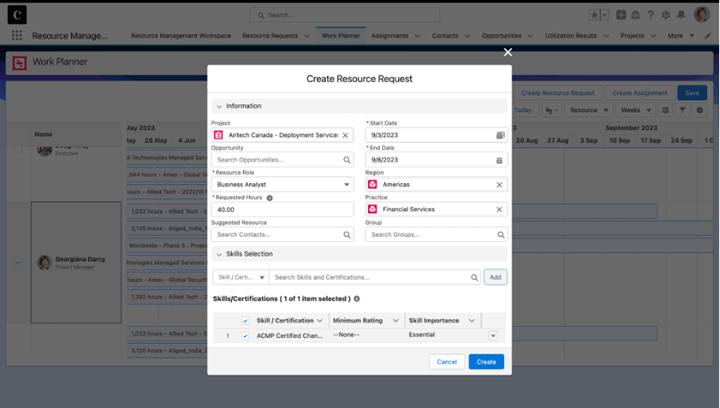
The Hover Details Field Set for Projects feature in the Lightning App Builder on Work Planner Lightning components has been deprecated. Now, you can view project details by either double-clicking the project or selecting it and clicking the details icon. This change streamlines the process.
C. Work History
When filling a resource request, there may be more elements to consider than just skills and location. To address this, Certinia has expanded resourcing options. You can now search based on how long a resource has been with the customer and recent interactions.
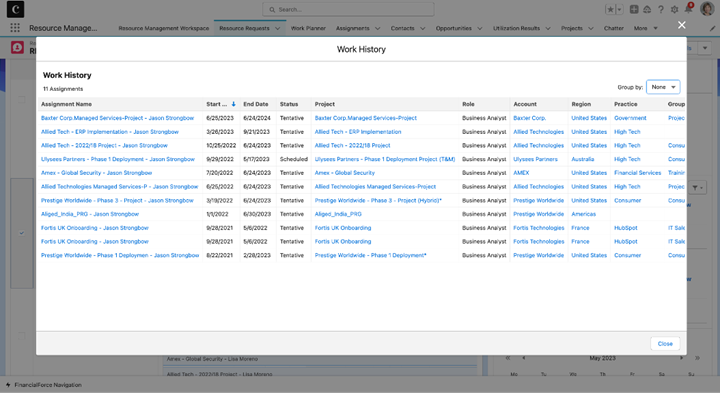
If you need more details about a resource’s prior assignments, you’ll find a new “View History” button in the Assignment History section of the contact card. This feature will be available wherever the contact card is used. It provides insights into past or completed assignments, including when specific skills were last utilized and in what context. This aids in making well-informed staffing choices.
4. Time Management
A. Time Entry Component – Accessibility Enhancements
In Certinia Summer 2023 release, there are several enhancements made to the Time Entry UI. These include improvements in focus shift, tab selection, and alternative text, enhancing page navigation for users employing a screen reader.
5. PSA Mobile Experience
A. PSA Mobile App
In this release, Certinia has unveiled a new PSA Mobile app that enables on-the-go access to essential data. This app focuses on key actions for consultants, specifically time and expense entry. It allows users to easily manage time, expenses, and view weekly summaries directly from their phones.
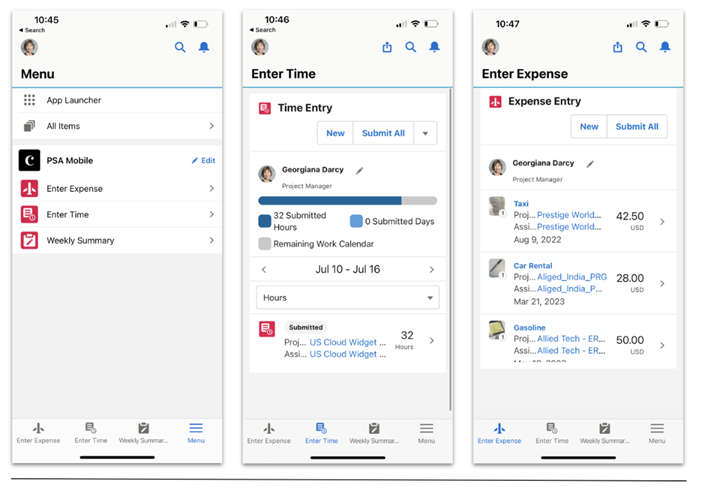
To use it, simply download the Salesforce mobile app, available on both Android and Apple devices. System administrators can grant access to PSA Mobile through two newly introduced permission sets.
6. Planning & Experience
A. Services Revenue Forecasting Enhancements
Service Revenue Forecasting in PSA combines real and scheduled data to deliver precise forecasts for service work, considering the appropriate revenue recognition method. In Certinia Summer 2023 release, various improvements have been made to accommodate additional calculation scenarios. It includes options like factoring in completion percentages based on bill or cost rates.
B. Advancements in Project Scheduling Risk Dashboard
This dashboard gives a quick overview of resources and roles that might face scheduling issues, either exceeding or falling short of planned hours. It helps monitor the deviation between scheduled and actual hours over the past 13 weeks, along with its impact on revenue and costs.
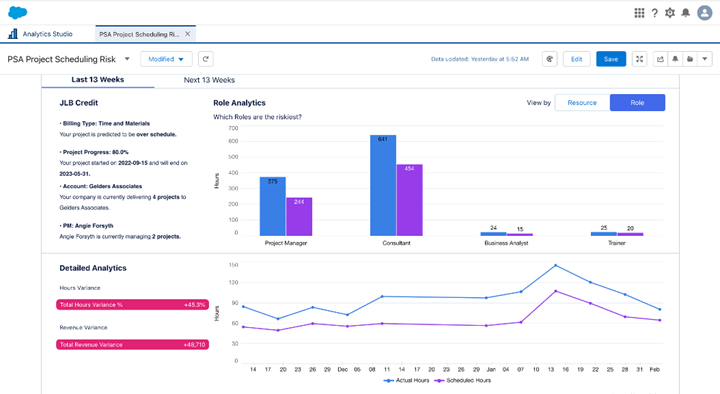
To take necessary actions regarding expected risks, you can access the dashboard via Analytics Studio or directly from a project record page or Lightning app page, like a workspace. By selecting a project and clicking ‘View Details’, project managers can pinpoint which resources and roles are contributing most to the hour variances, and how it affects the project’s revenue and costs.
C. Cash Flow Forecasting AI Enhancement
You can analyze & compare two specific cash flow scenarios utilizing the Cash Flow Forecast Intelligence dashboard. The first scenario is based on the due date, whereas the second is based on an AI-trained model. It provides you with a detailed estimate of how cash is expected to flow in & out of your businesses over a specific quarter.
D. Financial Report Builder
Enhanced sharing of report definitions across organizations through export and import options. In this release, you can also incorporate customer suggestions for better formatting, allowing you to:
- Freeze, combine, and drag columns.
- Display currency on total/subtotal rows exclusively
- Display a currency symbol.
- Hide calculations.
Organizational Structure and Administration
1. Mapping UI Enhancements
In this release, the Transform and Mapping Service has been enhanced for better efficiency and user experience. Now, you can easily enable or disable custom mappings using drop-down menus. A new status column has been added for clearer visibility.
Additionally, you can access setup configurations for troubleshooting and auditing purposes. These improvements streamline the mapping process and enhance overall productivity.
2. Changes to Messaging Relationship Activation Methods
Certinia follows Salesforce’s ISV administrator guidelines, causing minimal disruption to its users. Default settings and button activation methods remain unchanged, and no new ones are created. User-friendly alerts are also added to help affected users. This update ensures a smooth experience for your business operations.
3. Core Avalara AvaTax Integration
Certinia has improved the tax calculation process in Core Avalara AvaTax Integration in this release. Furthermore, you can customize how taxes break down and establish specific criteria for automated tax calculation. It applies to credit invoices, Purchase Orders, and AP Voucher Credit. These changes make tax calculations smoother & more consistent for users.
4. Enhancements for Order and Inventory Management to Accounting
Certinia has made it easier to transfer documents from Order and Inventory Management to Accounting. The new Admin page allows you to set up flows, customize mappings, and schedule background tasks. There’s also a new flow for AP Voucher Credits to Payable Credit Notes. It also notifies you of successes and errors via email.
When setting up the Connector, you can now use new managed permission sets. These changes enhance the user experience and system integration.
5. Introducing PSA-Accounting Connector
Certinia has updated the name from SRP (Services Resource Planning) to PSA-Accounting Connector. This change better represents the connector’s advanced capabilities in linking Professional Services Automation (PSA) with Accounting. The new name accurately reflects how the connector smoothly integrates PSA and Accounting systems.
6. Improved Flexibility of PSA Direct for Concur Expense Connector
For users of Concur Expense and PSA, there’s more flexibility. It is easier to handle expenses and sync Expense Reports with multiple currencies from Concur Expense to PSA. You can also opt to sync expense lines from Concur into expense reports in PSA. These updates make managing expenses smoother and offer more customization in the PSA Direct for Concur Expense connector.
7. Launch Manual Preflight Checks on Demand
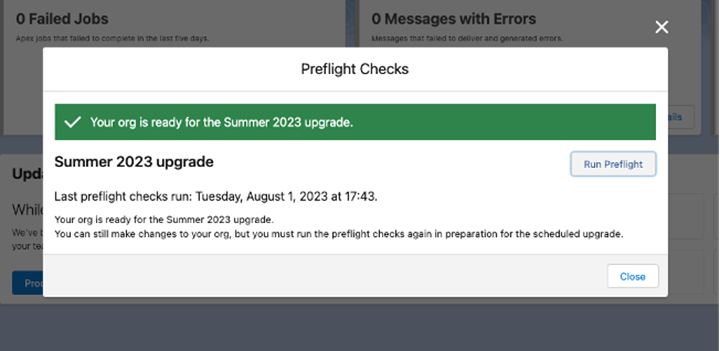
For organizations in the Scheduled Upgrade Program (SUP), System Admins now have the ability to run preflight checks on demand. It allows you to promptly assess any issues or verify if a patch has resolved a known problem.
You no longer need to wait for the next automated check. The interface displays real-time information about the last preflight check, along with the org’s readiness for the upcoming upgrade. This feature enables better preparation and provides extra time to handle any potential issues before the scheduled upgrade.
The Bottom Line
The Certinia Summer 2023 Release brings significant enhancements for a smoother user experience. From improved tax calculations to simplified document processing, Certinia continues to innovate.
These updates reflect Certinia’s commitment to adapt and provide top-notch solutions. Users can expect a more efficient way of managing operations. This release is a testament to Certinia’s dedication to modern business solutions.
NOTE: All images are taken from source link – https://certinia.com/
Author

AVP, AblyPro

Murali is the AVP – Certinia at AblyPro with 12+ years of experience in handling complex Certinia and Salesforce applications, implementations, configurations, and customizations. At AblyPro, he has been the pillar of all the Certinia PSA and ERP project deliverables, ranging from design to implementation, project management, and resource management. With years of practical knowledge and expertise in this industry, Murali supports the sales team in strategizing customer solutions to meet the actual business needs of the clients. Murali is a dynamic and experienced professional with multiple Certinia and Salesforce certifications, helping businesses to technically strive in this ever-changing landscape.





