In today’s fast-paced business landscape, seamless integration between different software systems has become essential for organizations to thrive. Integrating Certinia (FinancialForce) PSA (Professional Services Automation) with your CRM (Customer Relationship Management) platform can provide significant benefits, enabling you to streamline your operations, enhance collaboration, and amplify productivity.
In this blog post, we will walk you through the steps to successfully integrate Certinia (FinancialForce) PSA with your CRM.
An Overview of Certinia (FinancialForce) PSA
Certinia PSA is developed on Salesforce, a single cloud-based platform. This cloud-based software allows you to have real-time company data available across all departments. Certinia PSA provides your company with the visibility it requires for making informed decisions that will assist enhance profitability and driving revenue development.
Certinia PSA takes your business to next level with:
- Enterprise-level scalability.
- Real-time utilization metrics.
- Complete visibility to connect your resources and projects.
- Ability to anticipate future talent needs with demand visibility from Salesforce CRM.
- Capability to link sales and services for improved customer satisfaction and resource management.
- Intuitive authorization workflow tools for coordinating processes across the entire organization.
- Early services engagement in the sales cycle gives you more precise pricing, well-defined client expectations, and higher win rates.
Statistics on Integration Improves Organizational Performance
Most business executives in the professional services sector are aware of how crucial PSA and CRM are to their organization. In SPI Research’s 2012 Professional Services Maturity Model™ Benchmark, these two products had the highest penetration rates after core financials. CRM was utilized by more than 86% of the firms polled, whereas PSA was used by nearly 76%.
SPI Research examined 214 billable service firms to better understand how CRM and PSA integration improves organizational performance. SPI Research divided these firms into two categories and examined numerous critical performance indicators:
- Professional service businesses who purchased both CRM and PSA but did not integrate either.
- Companies that integrated both CRM and PSA.
| Integration Increases Performance Key Performance Indicator | Integrated CRM & PSA | Non-Integrated CRM & PSA | Improvement Percentage |
| Year over Year Change in Employee Headcount | 13% | 9% | 46% |
| % of Annual Revenue from New Clients | 42% | 35% | 20% |
| Year over Year PS Revenue Growth | 15% | 13% | 17% |
| Executive real-time wide visibility (1 to 5 scale) | 3.93 | 3.47 | 13% |
| Time to Recruit and Hire for Standard Positions (days) | 54.8 | 62.3 | 12% |
| Project Margin | 36% | 33% | 11% |
| Percentage of “Referenceable” Clients | 76% | 70% | 8% |
| Percent of Annual Margin Target Achieved | 93% | 89% | 4% |
| Billable Utilization | 73% | 71% | 2% |
Source: Service Performance Insight, September 2012
Free eBook
Top 8 Questions To Ask Before Starting Certinia PSA Implementation
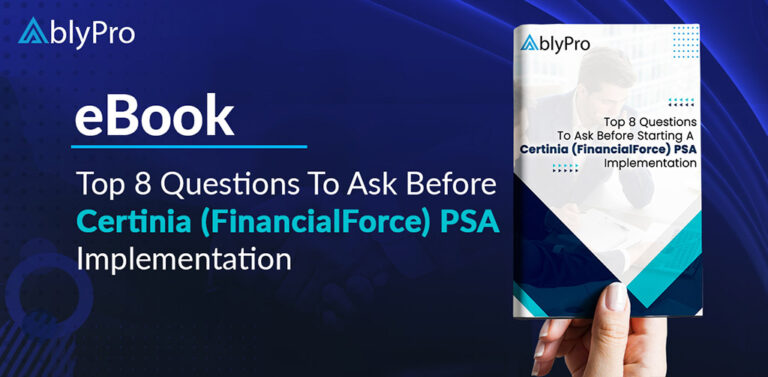
This eBook Will Cover
- The right approach to Certinia PSA implementation.
- The importance of having elegant solutions rather than over-customizing.
- How to handle data security, and best practices to manage user data in Certinia.
- Key steps for a successful Certinia PSA implementation.
How to Integrate Certinia (FinancialForce) PSA with CRM?
Businesses can gain a lot by integrating Certinia (FinancialForce) CRM with PSA. Companies can streamline their processes & increase overall productivity by integrating professional services automation (PSA) & customer relationship management (CRM). There is so much more, so let’s delve deeper.
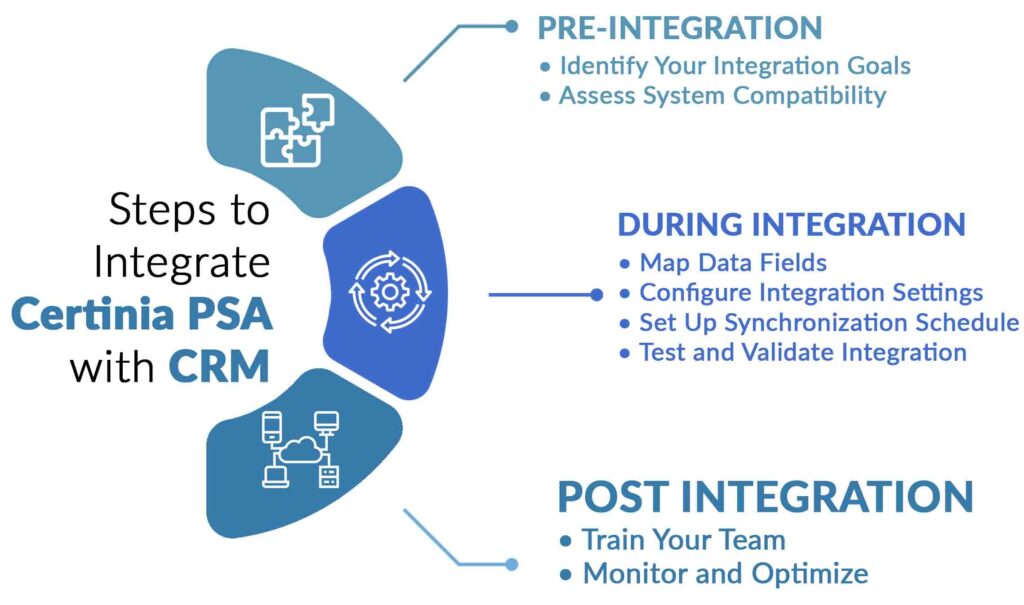
PRE-INTEGRATION
First Step: Identify Your Integration Goals
Before diving into the integration process, it is crucial to define your objectives and the specific outcomes you hope to achieve. Consider the key pain points in your current workflow and how integrating Certinia (FinancialForce) PSA with your CRM can alleviate them. Whether you want to centralize data, improve project management, or enhance customer interactions, clearly defining your goals will guide your integration strategy.
Second Step: Assess System Compatibility
Next, ensure that the versions of Certinia (FinancialForce) PSA and CRM you are using are compatible with integration. It is important to review the documentation provided by both vendors to understand any requirements or limitations regarding the integration process. Additionally, check for any necessary system updates or upgrades to ensure smooth compatibility between the two platforms.
DURING INTEGRATION
Third Step: Map Data Fields
Data mapping is a critical step in the integration process. It involves identifying the data fields in CRM and Certinia (FinancialForce) PSA that need to be synced. Create a comprehensive list of the fields you want to integrate, such as customer information, project details, and financial data. This step ensures that the right data is transferred accurately between the two systems, minimizing data discrepancies and duplication.
Fourth Step: Configure Integration Settings
Once you have identified the data fields to be integrated, configure the integration settings within both Certinia (FinancialForce) PSA and your CRM platform. Most integration tools offer user-friendly interfaces that allow you to select specific fields and data mapping rules. It is recommended to test the integration settings in a sandbox environment before deploying them in a live production environment.
Fifth Step: Set Up Synchronization Schedule
Establishing a synchronization schedule is crucial to keeping your data up-to-date and in sync between Certinia (FinancialForce) PSA and CRM. Determine the frequency at which you want the systems to sync data, whether it’s in real-time, hourly, daily, or weekly. Regular synchronization ensures that your team has access to the most recent and accurate information, minimizing errors, and enhancing decision-making.
Sixth Step: Test and Validate Integration
Before fully implementing the integration between Certinia (FinancialForce) PSA and CRM, it is essential to thoroughly test and validate the integration setup. Verify that data is transferring seamlessly between the systems and that it aligns with your defined data mapping rules. Conduct thorough testing scenarios to ensure all functionalities and workflows are working as expected.
POST INTEGRATION
Seventh Step: Train Your Team
Integrating Certinia (FinancialForce) PSA with CRM introduces new processes and workflows, so it’s crucial to provide comprehensive training for your team. Create training sessions or resources that cover the new integrated workflow, including data entry, reporting, and collaboration processes. Ensure that your team understands the benefits of the integration and how it can improve their day-to-day tasks.
Eighth Step: Monitor and Optimize
Once the integration is live, regularly monitor the data flow and user feedback to identify any potential issues or areas for improvement. Keep an eye on data accuracy, system performance, and user satisfaction. Continuously optimize the integration settings and workflows to ensure they align with evolving business needs.
Benefits of Certinia (FinancialForce) PSA-CRM Integration
Businesses can gain a lot by integrating Certinia (FinancialForce) CRM with PSA. Companies can streamline their processes & increase overall productivity by integrating professional services automation (PSA) & customer relationship management (CRM). There is so much more, so let’s delve deeper.
1. Exceptional reporting
The built-in, real-time dashboards and reports provide you with the most critical data like expenses, actual, milestones, assignments, resource requests, and backlog—so you can stay focused to make informed decisions for your organization. Gain total visibility into the data you need to deliver projects on time and on budget, as well as run a more predictable business.
2. Mastering customer record
Certinia, native to the Salesforce has PSA platform that enables your sales and services teams to communicate around a single customer record so that anybody can answer a customer query, provide project status updates, and know where billing stands. Replace broken “handoff” and “over-the-wall” processes with a single experience for your consumers.
3. Accurate forecasting
Certinia’s hyper-accurate forecasting and analysis capabilities help you optimize resource planning and project profitability. Gain unparalleled access to every penny from pipeline through delivery, and create staffing models that promote higher profits, faster delivery, and higher customer satisfaction.
4. Alignment of sales and services
When a 1-2% increase in resource utilization means the difference between meeting or failing to meet your KPIs, resource management is critical and hard. Certinia (FinancialForce) PSA provides sales teams with real-time insights into project status and resource availability, allowing them to discover opportunities and sell the right scope. By recognizing demand during the transaction, resource managers gain the visibility they require. Schedule the right personnel for the right projects at the right time with ease and manage staffing conflicts before they become a problem.
Wrapping Up
Integrating Certinia (FinancialForce) PSA with CRM can significantly streamline your operations, enhance collaboration, and improve overall efficiency. By following these steps and considering your integration goals, you can successfully integrate these two powerful systems. Remember to thoroughly plan, test, and train your team to ensure a smooth transition and maximize the benefits of the integration. Embrace the power of integration and unlock the full potential of your business processes.
Author

AVP, AblyPro

Murali is the AVP – Certinia at AblyPro with 12+ years of experience in handling complex Certinia and Salesforce applications, implementations, configurations, and customizations. At AblyPro, he has been the pillar of all the Certinia PSA and ERP project deliverables, ranging from design to implementation, project management, and resource management. With years of practical knowledge and expertise in this industry, Murali supports the sales team in strategizing customer solutions to meet the actual business needs of the clients. Murali is a dynamic and experienced professional with multiple Certinia and Salesforce certifications, helping businesses to technically strive in this ever-changing landscape.





