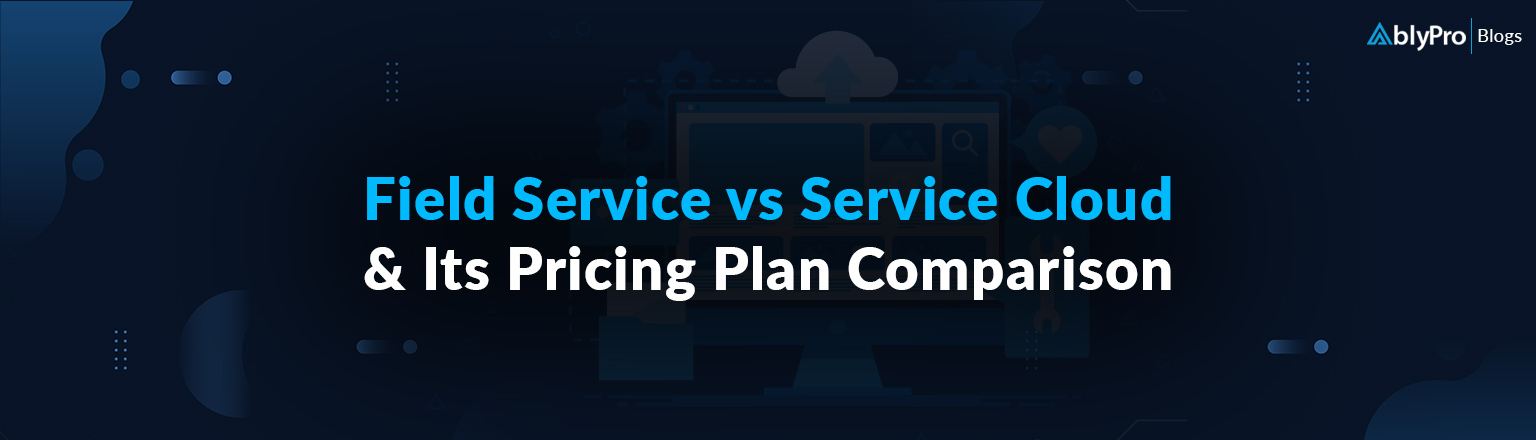Service Cloud benefits businesses that sell services. On the other hand, Sales Cloud is for businesses that focus on leads, opportunities, and sales. You may consider Salesforce for your company and are curious about the differences between Salesforce’s two main clouds: Sales Cloud vs Service Cloud.
Both Sales Cloud and Service Cloud are built on the Salesforce Platform. While they share some key features, they are different in their own ways. In this blog post, we’ll go over various aspects of both cloud services. We will also look at what differentiates Sales Cloud and Service Cloud.
So, without any further ado, let’s dive right in.
What are the Basic Differences between Salesforce Sales Cloud vs Service Cloud?
Sales Cloud
The Sales Cloud is the most popular sales app in the world. It provides reps, managers, and executives with everything they need to engage with customers. This enables more focus on selling rather than administration. It also enables you to close deals faster, gain real-time sales visibility, and connect with customers.
When we create a product in Salesforce for sales, it appears in Sales Cloud. For example, Account, Contacts, and Lead.
Salesforce Service Cloud
Service Cloud is mainly for service agents and managers. The key functionality focuses on
- Agent productivity
- Customer experience
- Managing customer service problems
through your company’s processes and service level agreements (SLAs).
Salesforce Service Cloud comes into play when we want to offer support to clients.
What is the Difference in the Benefits of Sales Cloud vs Service Cloud?
| Sales Cloud | Service Cloud |
|---|---|
| Sales Cloud refers to the sales module that includes: 1. Accounts & Contacts 2. Leads & Opportunities 3. Reports & Dashboards 4. Campaigns, Tasks & Activities 5. Products, Assets & Quotes 6. Calendars & Events 7. Forecasts 8. Territory Management 9. Chatter 10. Custom Apps & Objects 11. Self-Service Portal 12. Public Knowledge 13. CTI Integration 14. Cases & Visual Workflow 15. Add-On: Service Cloud Portal | Every function of Sales Cloud is also available in Service Cloud. This includes: 1. Service Cloud Console 2. Service Entitlements 3. Service Level Agreements 4. Visual SLA Timelines 5. Omnichannel Routing 6. CTI integration 7. Add-On: Live Messaging |
| Build customer loyalty with Sales Cloud. | Service Cloud assists with: Case Management, Agent Workspace Service & Process Automation. |
| Take each prospect on a customized journey. | Recommend actions to agents with dynamic and adaptive screens. |
| Increase team impact with AI-generated insights, guidance, and forecasts. | Have data from all departments and back-end systems in one place. Enable your agents to get a 360-degree view of each customer. |
| Improve your sales strategy and broaden your reach. | Use omnichannel routing. Automatically route cases to the agent with the most relevant skill set. |
| React to new markets and industries, or simply a new community. | Make productivity tools like macros, keyboard shortcuts, and ready-to-use templates available to your agents. |
| Sales Cloud offers Web-to-lead functionality. | Service Cloud offers Web-to-case functionality. |
| Connect all your departments. From sales to marketing to customer service to finance and everything in between. | Automated business processes with intelligent workflows. |
Pricing Plan & Comparison
| Pricing Plan | Essentials (User/Month) | Professional (User/Month) | Enterprise (User/Month) | Unlimited (User/Month) |
| Sales Cloud | $25 | $75 | $150 | $300 |
| Service Cloud | $25 | $75 | $150 | $300 |
| Sales & Service Cloud Bundle | $25 | $100 | $175 | $325 |
Note: The pricing is mentioned for one user per month. The Salesforce license is paid annually, for an entire year upfront.
Salesforce Sales Cloud Pricing & Plans
| Sales Cloud Editions | Essentials (user/month) | Professional (user/month) | Enterprise (user/month) | Unlimited (user/month) |
| Price | $25 | $75 | $150 | $300 |
| Features | Basic Lead, Contact, Account & Opportunity Management Email integration with Gmail & Outlook | Lead registration Rules-based Lead Scoring Sales forecasting | Advanced Sales automation tools Workflow automation Approval automation | 24/7 toll-free Salesforce support Configuration services Enhance with CPQ & Billing, Tableau, and Pardot capabilities |
How much is a Salesforce Service Cloud License?
| Sales Cloud Editions | Essentials (user/monthly) | Professional (user/monthly) | Enterprise (user/monthly) | Unlimited (user/monthly) |
| Price | $25 | $75 | $150 | $300 |
| Features | Basic multi-channel Case management Case mapping Basic telephony integration | Implementation of Service Contracts Enablement of Entitlements | Customized reporting via AI-based tools Web API | 24/7 toll-free Salesforce Support Configuration services Online training |
Rating Comparison Between Service & Sales Cloud
| Service Cloud | Sales Cloud | |
| Rating: ( Based on Softwareadvice ) | 4.41/ 5 | 4.3/ 5 |
| Customer Preference | 1. Management of service tickets 2. Case creation 3. Email support 4. External & internal knowledge base. 5. Customer portal 6. Social integration | 1. Workflow management. 2. Lead and opportunity management. 3. Sales forecasting. 4. Pipeline visualization. 5. Territory management. 6. Customized reports. |
Read more: Field Service vs Service Cloud & Its Pricing Plan Comparison.
Common Features of Service and Sales Cloud?
Let’s look at what they have in common.
Similar Features in Accounts and Contacts
The common thread in sales and service is the customer. This is one of the reasons why Salesforce’s core offers the ability to manage your accounts and key contacts within those accounts.
Accounts and Contacts enable you to manage the organizations with which you collaborate as well as the key people within those organizations. Accounts in the Salesforce data model can be part of a larger hierarchy if necessary. A single Contact can be associated with multiple accounts if they are a key person across multiple interconnected institutions.
Identical Features in Salesforce Service Cloud vs Sales Cloud in Case Management
Service Cloud provides a range of features for a personalized service experience. Salesforce recognizes that retaining existing customers is just as important as converting new leads.
So, Sales Cloud includes basic case management features to give your sales team visibility into their customers’ support issues. It also provides people with the service they require to be returning customers.
Key Takeaways
Sales Cloud and Service Cloud are both robust applications that run on the reliable Salesforce platform. They have also proven their ultimate effectiveness in increasing the productivity of sales and customer service teams. Choosing between Salesforce Service Cloud vs Sales Cloud can often be confusing. AblyPro‘s experts can come in handy. We can help you with what’s best for your business.
Author

Service Cloud/Field Service Specialist

Ali Zakir is a Salesforce consultant/advocate specializing in Service Cloud and Field Service. With 25 years of experience in IT business management and operations, Ali empowers organizations to go beyond solving complex customer challenges and meeting business requirements.