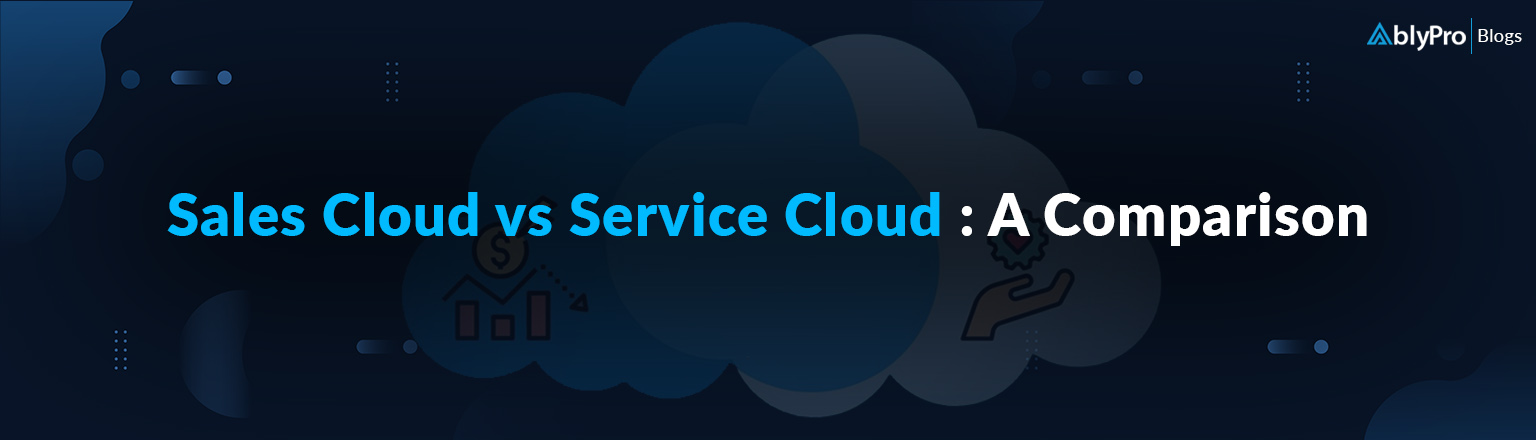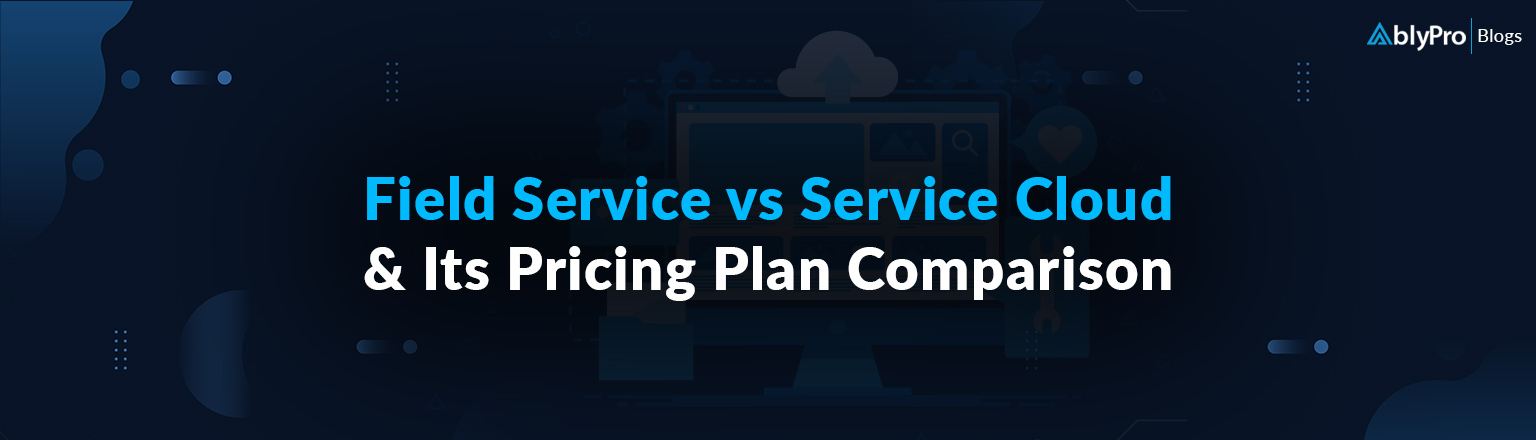Salesforce Service Cloud is one of the most popular, comprehensive, and feature-rich customer relationship management (CRM) platform on the market today. In this blog post, we will provide a brief introduction to Service Cloud and its many features. We will also discuss what is Salesforce Service Cloud, Its Benefits and highlight some of the best ways to use it to improve your business efficiency.
So, whether you’re a salesperson looking to improve your CRM skills, or a business owner who wants to take your customer relations to the next level, this blog post is for you.
What is Salesforce Service Cloud?
Salesforce Service Cloud is built on the Salesforce Customer Success Platform. This robust cloud technology gives you a 360-degree view of your customers, enabling you to deliver smarter, faster, and more personalized service. Salesforce is the acknowledged leader in CRM customer engagement, besides being a pioneer in cloud-based sales force automation. You can use Service Cloud to:
- Transform the agent experience.
- Automate service processes.
- Streamline workflows.
It has never been simpler to establish one-to-one connections with each customer across a variety of channels and devices.
Integrate and Automate with Salesforce Service Cloud APIs
To meet the expectations of modern customer service, Service Cloud provides enterprises with a configurable platform and a variety of APIs. Service Cloud may offer value to your entire business by improving customer service capacity & quality and providing your employees with the tools they need to succeed. There are a variety of Salesforce Service Cloud APIs that will help you stand out in the market and promote yourself as a responsive and efficient customer-focused organization.
You can also watch our webinar on Service Cloud Basics here.
Features in Salesforce Service Cloud
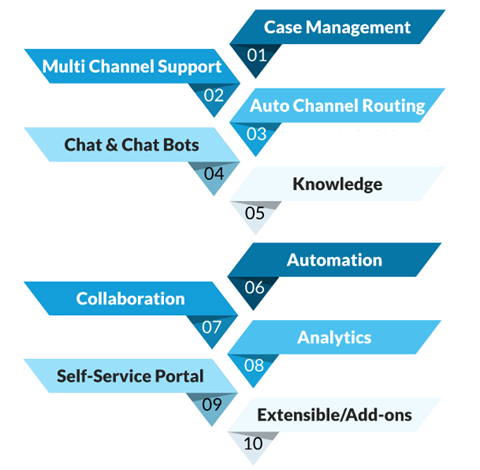
- Case Management: Resolve cases faster by having easy access to the full context of all cases and a record of every customer interaction — all from a streamlined dashboard.
- Multi-Channel Support: Support various incoming support channels – phone, email, SMS, chat, social media, and web.
- Auto Channel Routing: Route service work intelligently, balance workloads between agents and push to the most appropriate agents with the skillset to solve the problem.
- Chat & Chat Bots: Real time chat with agents and automated chat bots to reduce the workload and increase service agent efficiency.
- Knowledge: Agents quickly find answers to customers issues. Make knowledge articles available to customers via self-service portal allowing them to solve their problems without the need for an agent.
- Automation: Service Cloud offers many automation tools to improve the entire case ‘lifecycle’ – automated workflows, case escalation rules, AI case routing to name a few.
- Collaboration: Agents and managers work collectively to resolve and escalate cases when needed.
- Analytics: Reports & Dashboards – allow management to monitor metrics to proactively manage the service delivery in real time.
- Self-Service Portal: Customers can quickly find answers anytime, and on any device with seamless access to knowledge articles.
- Extensible/Add-ons: Extend and integrate with other Salesforce Clouds and applications – CTI integration, Experience Cloud (Community), Field Service, and AppExchange.
Read: Salesforce Service Cloud Features in details.
Preferred Support Channels for Service Cloud
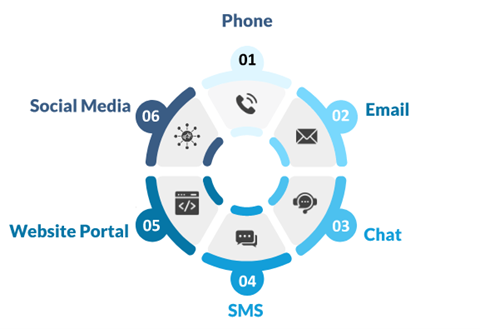
- Social Media:
- Easier for customers to reach you. Being present where customers are today on their preferred social media platforms will encourage engagement. Make interactions personalized while building loyalty.
- Website Portal:
- Self-service portals provide answers to FAQs include information about products with step-by-step guides, diagrams, and how-to videos.
- Self-serve portals have a higher satisfaction rate. Allow service agents to work on more complex and high priority issues.
- Phone:
- Digital and social media has become extremely popular in recent years, however; customers continue to prefer phone assistance and is an essential part of the support for many businesses.
- Email:
- Allow customers to contact you with concerns 24/7 at their convenience.
- Direct emails to the appropriate queue and respond according to your business priorities.
- Email support is very effective in saving time and money.
- Chat:
- Live chat connects customers instantly with a service agent.
- Resolution times with live chat on average is higher than email in comparison.
- SMS:
- Allow customers to send text messages while on the ‘go’ and continue their daily activities.
- Issues are resolved quickly, freeing up service agents from costly and time-consuming phone calls.
How Much Salesforce Service Cloud Cost?
| Starter ($25 USD/user/month*) | Start fast with sales, service, and email outreach tools | Features included: 1. Case Management 2. Knowledge Management |
| Professional ($75 USD/user/month*) | Complete service CRM for teams of any size | Features included: 1. Case Management 2. Service Console Apps 3. Service Contracts and Entitlements 4. Computer Telephony Integration (CTI) |
| Enterprise ($150 USD/user/month*) | Customizable CRM for comprehensive service | Features included: 1. Case Management 2. Service Console Apps 3. Service Contracts and Entitlements 4. Computer Telephony Integration (CTI) 5. Web Services APIs |
| Unlimited ($300 SD/user/month*) | Unlimited CRM power | Features included: 1. Case Management 2. Knowledge Management 3. Service Console Apps 4. Service Contracts and Entitlements 5. Computer Telephony Integration (CTI) 6. Web Services APIs |
However, it is a quick comparison of editions of salesforce service cloud pricing. You can go over it in greater detail in the this article.
Explore: What is Salesforce Digital Engagement & Its Features?
Top 6 Benefits of Service Cloud
The Service Cloud Salesforce provides a comprehensive set of cloud-based tools and services that help businesses manage their customer relationships, sales processes, and data. Benefits of using the Service Cloud include:
Better Data Governance
The Service Cloud helps businesses to manage their data more effectively by providing a centralized platform for managing customer data, product data, and sales data. This allows businesses to make better decisions based on accurate information.
Advanced Customer Relationship Management (CRM) Systems
The Salesforce Service Cloud offers powerful CRM systems that allow businesses to manage and track customer data, interactions, and transactions across multiple channels (email, phone, web, and social media).
Powerful Sales Automation Tools
The Salesforce Service Cloud can streamline sales processes by providing automated lead management, contact tracking, email marketing campaigns, and more. This helps businesses reduce the time spent on sales tasks and focus on higher-value activities.
Automated Quoting and Bidding Processes
The Service Cloud can automate the quoting and bidding process for procurement projects with smart quotes, quoting tools, and more tools.
Cross-Functional Collaboration Tools
The Salesforce Service Cloud provides users with tools that allow them to collaborate seamlessly across different departments within a business (such as sales, marketing, customer service, and product development).
Integrated Reporting and Analytics
The service cloud salesforce allows users to access comprehensive reports and analytics that can help them optimize their customer relationships and sales processes.
Key Takeaways
Salesforce Service Cloud is one of the most popular and versatile cloud-based customer relationship management (CRM) systems on the market. I hope now you have brief idea about what is service cloud in salesforce. If you’re looking for a powerful CRM platform that can help you manage your customer relationships better, look no further than Salesforce Service Cloud.
People May Also Ask
- Introduction of Salesforce Field Service (FSL).
- Field Service vs Service Cloud.
- Sales Cloud vs Service Cloud.
Author

Service Cloud/Field Service Specialist

Ali Zakir is a Salesforce consultant/advocate specializing in Service Cloud and Field Service. With 25 years of experience in IT business management and operations, Ali empowers organizations to go beyond solving complex customer challenges and meeting business requirements.