If you’re looking for a way to enhance your customer service experience and streamline your business operations, Salesforce Service Cloud integration with webMethods.io might just be the solution you need. This powerful combination can help you provide personalized support to your customers while also automating key processes and improving efficiency.
In this blog post, we’ll take a closer look at what Salesforce Service Cloud is, what webMethods.io does, and how it can benefit your organization. We’ll explore some of the benefits of this integration, as well as provide tips on how to get started. So, whether you’re a small business or an enterprise, keep reading to learn more about this exciting technology partnership.
Understanding Service Cloud
Service Cloud is a powerful tool that allows you to consolidate all customer interactions in one platform, automate workflows, and provide personalized support. With features like case management, omnichannel support, and AI-powered chatbots, Service Cloud is the ultimate solution for any organization looking to take its customer service to the next level.
Understanding webMethods.io Integration
Cloud applications are simple to use but difficult to integrate. It’s never been easier to link your SaaS apps and streamline your business processes using webMethods.io Integration. webMethods.io integration is a robust integration platform as a service (iPaaS) that combines the features of ESBs, data integration systems, API management tools, and B2B gateways.
Salesforce integration with webMethods.io is intended to help non-technical business users make the most of their SaaS solutions. Users who understand their integration needs better than anyone else can take the lead, allowing apps to be connected more quickly than ever before, while IT can focus on more complex challenges. Also, to get the most out of their investments, IT departments, like SaaS apps, require Salesforce integration solutions. webMethods.io integration allows for the easy standardization of single integration technology and the elimination of integration silos.
Benefits of Using webMethods.io Integration
- Integration with webMethods.io allows you to automate processes by linking apps and services like Marketo, Salesforce, Evernote, and Gmail.
- Integrating Service Cloud with webMethods.io is also a great way to streamline your customer service operations and provide a better experience for your customers.
- It enables your favorite apps to exchange data and communicate with one another in real-time, eliminating the need to employ expensive developers to construct your favorite integrations.
- Integration with webMethods.io provides complete insight into all your webMethods.io systems.
- It enables you to maintain the highest level of service and performance by providing a dynamic perspective of how your service calls are doing.
- Using webMethods.io Integration helps with faster business adoption of SaaS apps, lower TCO by reducing maintenance and upgrade projects, and self-service integration where expertise is not required.
Get FREE eBook on webMethods Integration with Salesforce Service Cloud

Step-by-Step Procedure of Salesforce Service Cloud Integration with webMethods.io
Salesforce service cloud integration with webMethods.io can help streamline your customer service operations and improve overall efficiency. But it can be a complex process, so here is a general step-by-step procedure to help guide you:
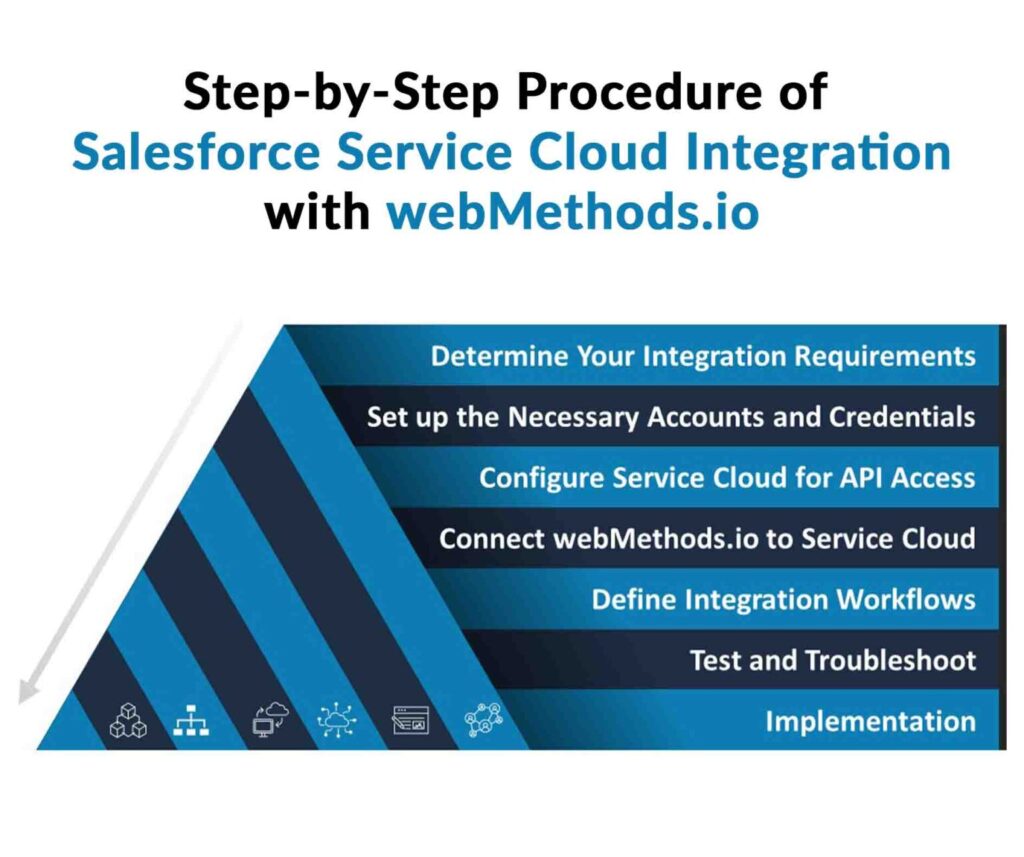
Determine Your Integration Requirements
Identify what data needs to be exchanged between the systems and which business processes you want to automate. You can also familiarize yourself with the API documentation for both Service Cloud and webMethods.io. This will give you an understanding of the data structures and methods available for each platform. From there, you can begin to identify the specific cloud integration platform points between the two systems.
Set up the Necessary Accounts and Credentials
Obtain the necessary account credentials for both Service Cloud and webMethods.io. Here are simple steps to register on webMethods.io integration:
- First visit a website https://www.softwareag.cloud
- Go to products and click on webMethods.io integration then click on try for free.
- It will lead you to the registration form here fill in the required details (phone number is optional)
- Fill the registration form with all the details
- Now click on “Start Trial,” and it will send a confirmation email to the mentioned email address, then check your email address in the confirmation email.
- Either click on open webMethods.io integration or on login to my cloud.
- This will redirect you to the login page of your just created account.
- Enter the credentials and click on login or you can optionally go back to site: software AG cloud and click on products go to webMethods.io integration and this time click on login.
- On the login page enter your cloud name and log in using your credentials and then open webMethods.io integration
- Now, you can see your dashboard and ready to explore the world of integration.
Configure Service Cloud for API Access
Next, configure the necessary authentication credentials for your Service Cloud instance. Enable API access in Service Cloud and generate an API key or token.
One possible approach is to use webMethods.io as a middleware layer to bridge the gap between Service Cloud and other systems in your organization. For example, you could set up a webMethods.io service that retrieves data from Service Cloud via the API and transforms it into a format that can be understood by other systems. Alternatively, you could use webMethods.io to push data from other systems into Service Cloud.
Connect webMethods.io to Service Cloud
Use the API key/token to create a connection between webMethods.io and Service Cloud. Once authenticated, you can begin mapping the data fields between Service Cloud and webMethods.io.
Define Integration Workflows
Map out how data will flow between the two systems and define any custom integration workflows as needed.
Test and Troubleshoot Salesforce Service Cloud Integration with webMethods.io
Test the integration thoroughly and address any issues that arise. It will ensure that data is being transferred correctly between the two systems.
Implementation
Once you are satisfied with the integration’s functionality, deploy it to your production environment. Once the integration is set up, you can use webMethods.io to access customer data from Service Cloud, such as case information, contact details, and more. This can help you provide faster and more personalized support to your customers.
NOTE: Remember, this is just a general guideline, and the specific steps involved will depend on your unique situation. Consider consulting with a qualified integration specialist if you need further assistance.
Summing Up
In a nutshell, there are many ways to integrate these two platforms, so it’s important to carefully consider your specific needs and requirements before getting started. If you need any help or guidance along the way, don’t hesitate to reach out to the respective support teams or consult with an Salesforce Service Cloud implementation consultant.
You may explore other implementation techniques here:
- MuleSoft Integration with Salesforce Service Cloud.
- Jitterbit Salesforce Service Cloud Integration.
- Salesforce Service Cloud Custom Integration.
Author

Service Cloud/Field Service Specialist

Ali Zakir is a Salesforce consultant/advocate specializing in Service Cloud and Field Service. With 25 years of experience in IT business management and operations, Ali empowers organizations to go beyond solving complex customer challenges and meeting business requirements.





