For years, digital evolution has been a buzzword in field service management, with the pandemic forcing it to the forefront for even the most conservative businesses. That’s where Salesforce Field Service reports & dashboards come into play!
A field service dashboard may be a useful tool for your organization, providing service management data and statistics to help you assess the performance of your business.
This data visualization tool assists you in tracking the real-time performance of a range of key performance indicators (KPIs) vital to your business. A few examples of field service KPIs are appointments that are completed, first-time fix rates, average travel time for personnel, and client satisfaction.
In this blog post, we are going to walk you through 3 insightful Salesforce Field Service dashboards that ensure efficient service delivery and increased customer satisfaction. Let’s start with understanding why you need reports and dashboards in Salesforce Field Service.
Benefits of Salesforce Field Service Reports & Dashboards
Salesforce Field Service reports & dashboards provides exceptional benefits that will be instantly apparent in increased service efficiency & productivity. Let’s explore the list of benefits.
1. Easily Evaluate Team Performance
For the Field Service industry, real-time data has proved revolutionary. Now, service companies can readily discover which engineers on their team have completed the most assignments, as well as the worth of that labor.
Service in the Field Dashboards have enabled smarter task scheduling, allowing operations managers or project managers to more equitably divide jobs or more readily recognize team members who excel.
2. Prioritize More Profitable Jobs
An hour spent on a project that yields little to no profit is a waste of time. Job Management Software, which incorporates Field Service Dashboards, enables you to easily assess the value of the job performed by your team.
You may quickly determine which jobs are the most profitable for your company and prioritize them. Using dashboards, you can increase your income, spend less on low-profit jobs, and cultivate more profitable accounts.
3. Enhanced Customer Experience
Salesforce Field Service connects your field service employees, contractors, and customers on the #1 CRM platform to offer crucial services that result in positive customer experiences. This is accomplished through meeting metrics such as the period of attention following the contact, the settlement of the problem on the first contact, and proactive & personalized service.
4. Integrates work Orders with Contacts, Accounts, and More
In Field Service dashboards, work orders may be linked to accounts, assets, cases, contacts, and service contracts automatically. As a result, orders can be readily traced, and useful data is accessible for study.
AblyPro | On-Demand Webinar
3 Easy-to-Use Salesforce Field Service Dashboards

Speaker: Ali Zakir, Service Cloud/Field Service Specialist
This Webinar Will Cover:
- The three Field Service Dashboards that can empower organizations to optimize their performance across all functions.
3 Salesforce Field Service Dashboards for Better Service Operations
A. System Admin Dashboard
The System Administrator dashboard allows administrators to monitor the overall health of the field service process, track the performance of field technicians, and identify any potential issues or bottlenecks. It provides parameters such as the number of items required and consumed, as well as overall performance for each sort of job.
- Product Required By Work Type
- Product Consumed By Work Type (PI)
- Work Order Without Work Type
- Work Type Usage (Work Order)
- Work Type Duration Check (%)
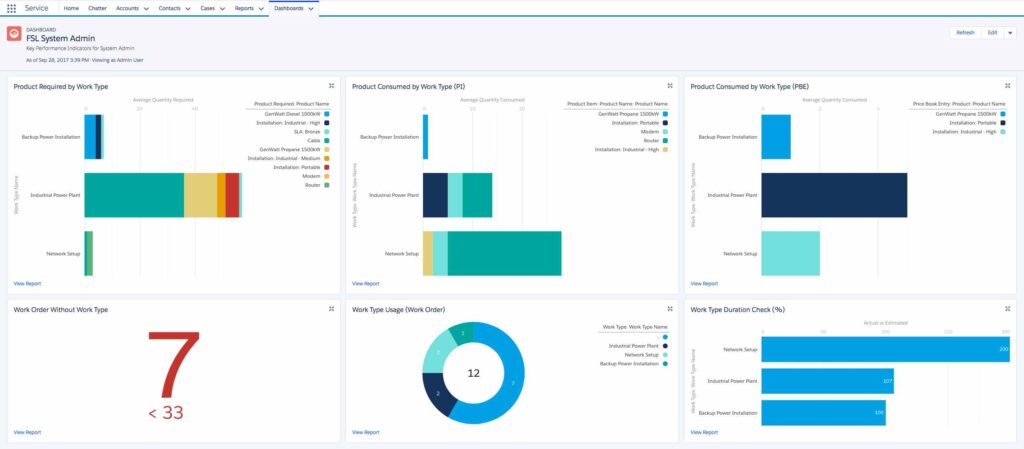
Source: https://help.salesforce.com/
B. Inventory Manager Dashboard
It provides real-time insights into inventory levels, stock movement, and usage trends. With this information, managers can make informed decisions about inventory replenishment, ensuring that field technicians always have the necessary parts and equipment to complete their jobs promptly. This dashboard shows data on how products are consumed and used, as well as work order types.
- Product Item (Quantity on Hand)
- Product Transfer Not Received
- Product Yet Not Received
- Product Required (Work Order Line Item)
- Most Consumed Products From Stock
- Product Required (Work Order)
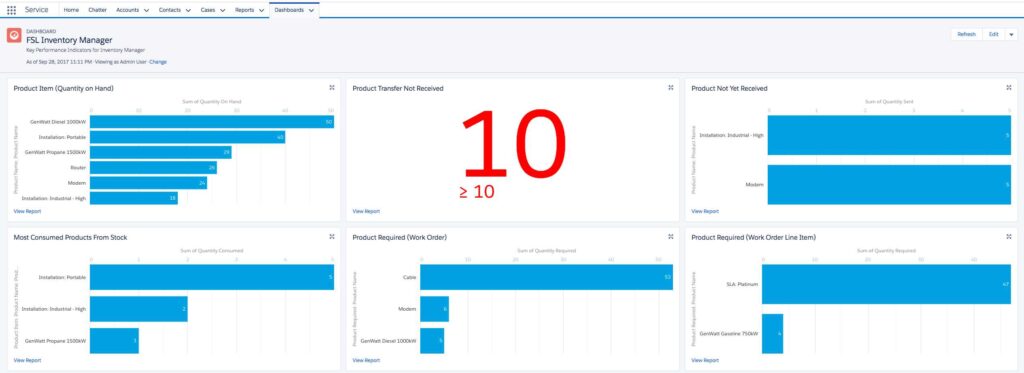
Source: https://help.salesforce.com/
C. Service Manager Dashboard
This dashboard is customized to help service managers oversee the performance and efficiency of their field service teams. It allows service managers to identify areas for improvement, recognize high-performing technicians, and make strategic decisions to enhance overall service quality. It mainly focuses on resource work performance and additional work order indicators.
- Work Order Count
- First Time Fix Rate
- Average Appointment Duration
- Average Travel Time
- Work Order by Account
- Work Order Priority
- Work Order Status
- Work Order By Month
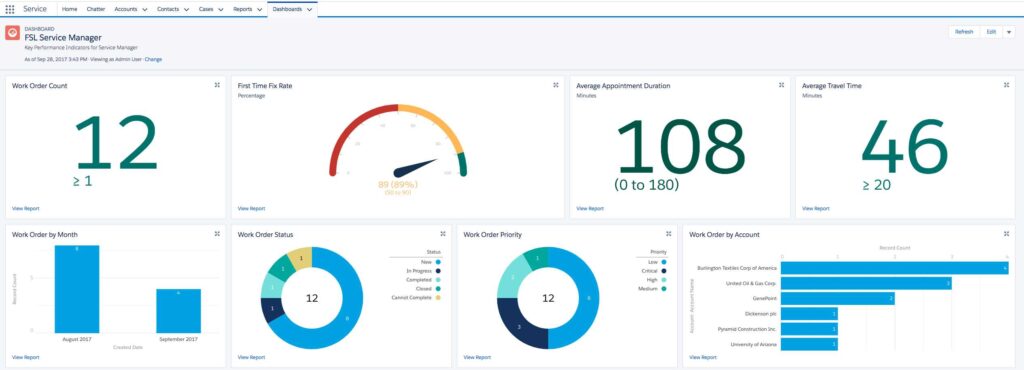
Source: https://help.salesforce.com/
How to Create a Salesforce Field Service Report in 5 Easy Steps?
Salesforce Field Service Reports provide valuable insights & visualizations tailored to your business needs. Let’s understand the step-by-step approach to create a report in Salesforce Field Service.
Step 1: Navigate to the Reports Tab
Log in to your Salesforce account and go to the “Reports” tab at the top of the screen.
Step 2: Click on “New Report” Option
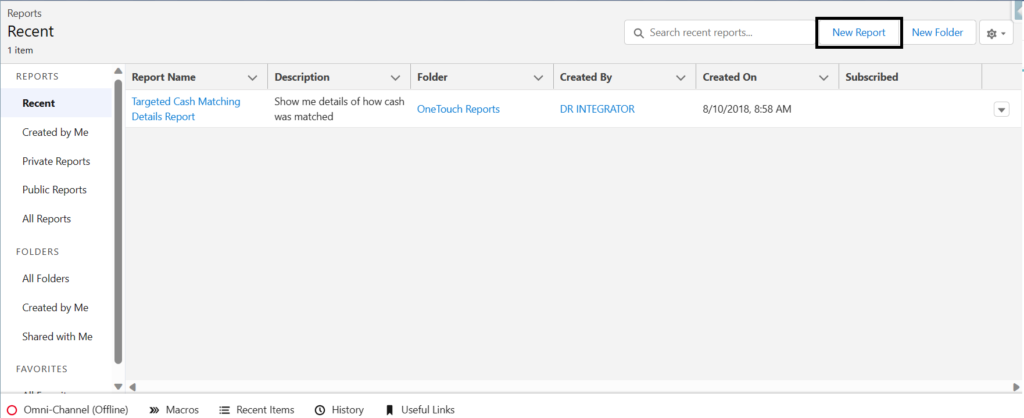
Once you’re on the Reports tab, click on the “New Report” button.
Step 3: Choose Object and Report Type
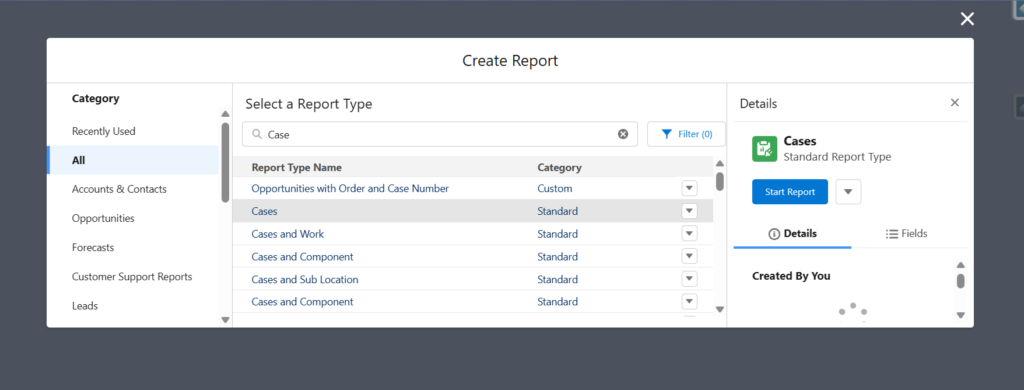
Select the primary object you want to report on (e.g., Work Order, Service Appointment, Technician, etc.) and choose the appropriate report type based on the data you want to include.
Step 4: Define Report Columns and Customize Report Format
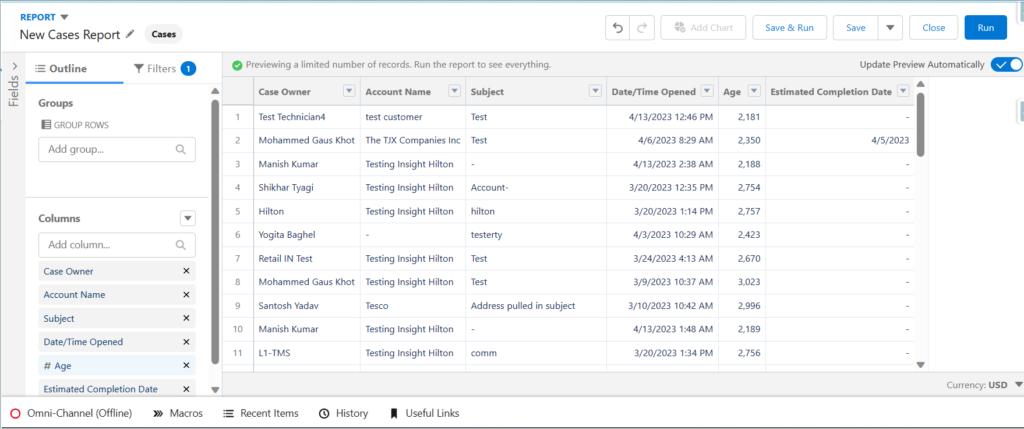
Drag and drop the desired fields from the left panel into the report columns section. These fields will determine the data that appears in your report.
You can adjust the report format to suit your business needs. Use the “Group Rows” or “Summary Fields” options to organize and summarize data as required.
Step 5: Set Report Visibility – Save & Run the Report
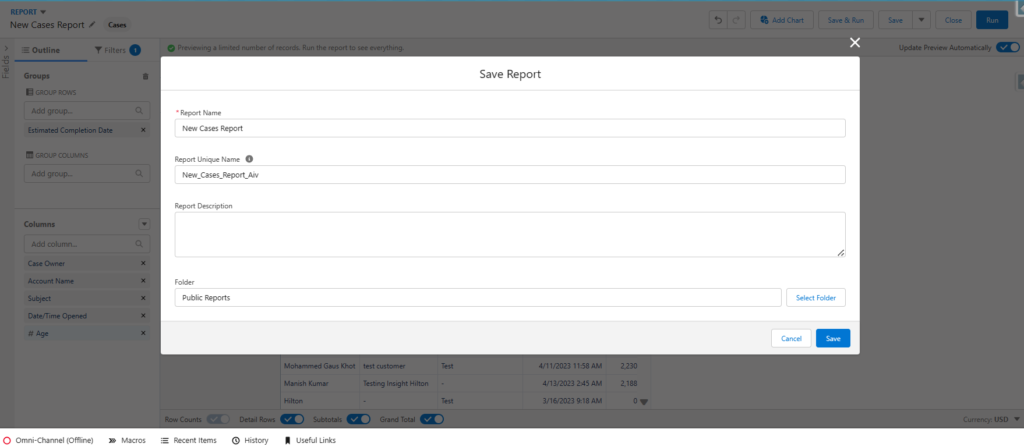
Click on the button “Run Report” to preview the report. If everything looks good, click on “Save” to store the report in Salesforce.
Then, you can choose who can access the report by defining its visibility settings. You can make it private, share it with specific users, or make it available to your entire organization.
AblyPro | On-Demand Webinar
3 Easy-to-Use Salesforce Field Service Dashboards

Speaker: Ali Zakir, Service Cloud/Field Service Specialist
This Webinar Will Cover:
- The three Field Service Dashboards that can empower organizations to optimize their performance across all functions.
Top 5 Best Practices for Implementing Salesforce Field Service Reports & Dashboards
The list of best practices for Salesforce Field Service reports & dashboards is extensive, but here are a few key points.

1. Define Clear Objectives and Metrics
To get the most out of using Salesforce Field Service dashboards, it’s crucial to know your business requirements and goals. Understand what you want to achieve, like improving customer communication or making field operations more efficient.
2. Make the Most of Real-time Data & Analytics
One powerful advantage of Field Service dashboards is real-time data. It allows you to see your business in action and access valuable information instantly. With Salesforce’s analytics tools, you can easily identify both the strengths and weaknesses of your company.
Plus, you can make accurate inventory forecasts. Thanks to real-time syncing, you can avoid running out of stock, optimize field service schedules, and provide better customer service.
3. Create A Mobile-Focused Strategy
It is a matter of fact that your services are dependent on field professionals. As a result, they must constantly have access to all necessary information. This access is also available through the mobile application.
Many basic factors contribute to exceptional customer service, such as route optimization, timely alerts, and even something as easy as addressing consumers by name. When you combine these little details with highly intelligent scheduling technologies, you may begin to optimize your business.
4. Make Customer Engagement Your Priority
The most crucial aspect of your business is customer happiness. We are all aware that there is no one-size-fits-all answer and that no two customers are the same. As a result, you should give your consumers a variety of ways to contact you, place an order, and provide feedback.
5. Train Your Team
You can organize a series of instructional sessions and workshops to ensure that all users, including technicians, dispatchers, and customer support representatives, can use Salesforce Field Service dashboards easily following the implementation.
Conclusion
Having a unified report that includes data from multiple locations becomes a reliable reference for both staff and leadership. With the Salesforce field service dashboard, this information is accessible even when team members are away, and the data is customized to be useful for the specific needs and objectives of the business.
However, there are several scenarios in which enterprises confront dashboard customization challenges. That’s when AblyPro comes in!
Do you require assistance with Salesforce Field Service Dashboard and Customization? Talk to Our Experts!
Author

Service Cloud/Field Service Specialist

Ali Zakir is a Salesforce consultant/advocate specializing in Service Cloud and Field Service. With 25 years of experience in IT business management and operations, Ali empowers organizations to go beyond solving complex customer challenges and meeting business requirements.





