The Lightning Experience transition appears to be a roller coaster ride at first, but once completed, you will have fun and enjoyment on your plate. Do you want to be a part of this creative transition? Certinia (FinancialForce) Classic customers are missing out on a multitude of capabilities that Lightning provides. This article discusses why and how to smoothly move to the Certinia (FinancialForce) Lightning Experience and increase user adoption.
What is Salesforce Lightning Experience or LEX?
LEX means Salesforce Lightning Experience (LEX). FinancialForce LEX introduces next-generation user interfaces and simplified reporting. If you’re still using Certinia (FinancialForce) Classic, the time has come to think about moving. Certinia (FinancialForce) releases beginning with Fall ’20 will transition to full lightning support with maintenance-only support for the classic UI. And it’s a good thing because it all focuses on providing the best user experience! The below image explains Certinia (FinancialForce) journey to Lightning Experience.
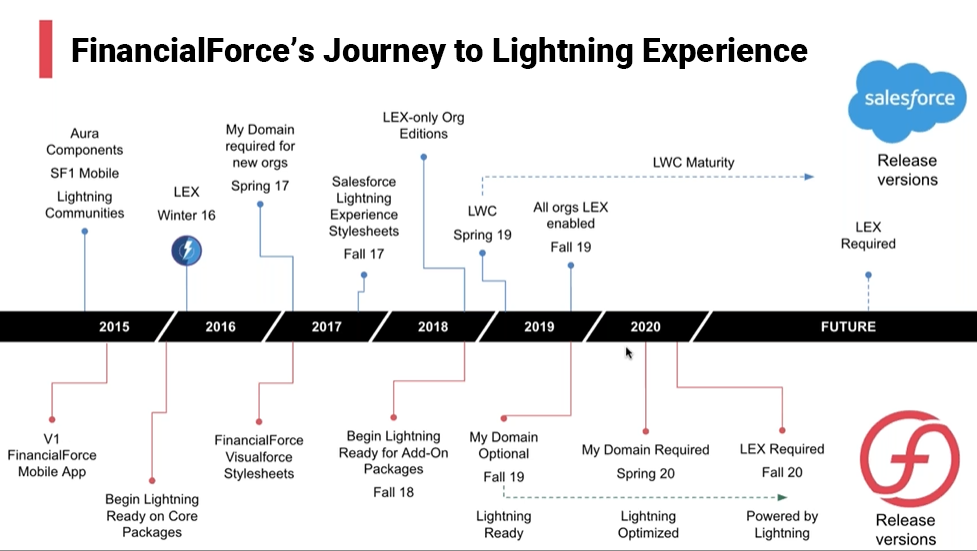
Image source: financialforce.com
Some other Features of Certinia (FinancialForce) Lightning are:
- Identify and display critical information on the initial page.
- Hide secondary and related information on tabs.
- Optimize VisualForce pages and style them with the Lighting theme.
- Use native Lighting Web Components wherever possible.
- Communities Release Hub – Latest release information and resources.
- Push Update – Get updates to Sandbox and production.
- Feature Console – Use feature console to adopt the latest version features and many more.
Why Should You Consider Certinia (FinancialForce) Lightning?
Certinia (FinancialForce) Lightning Experience provides a lot of innovation and a variety of features. So, let’s talk about why it should be your first option.
1. Improved Reports and Dashboards
A new user interface makes report building more straightforward and more intuitive, and reports and charts can be built and read more easily. Matrix-style reports group different values into separate columns, making Excel exports more convenient. With Lightning Experience, you can create stacked bar charts and donut charts. Report charts can also be embedded in different ways in lightning experience: on detail page sidebars, on tabs, etc., giving you a lot of flexibility.
2. A Clean, Intuitive User Interface
An easier-to-use interface that-
- Boosts productivity
- Optimizes operation
- Makes it easier to create apps quickly.
With Lightning Experience, Certinia (FinancialForce) makes better use of screen space and gives you more flexibility in designing apps. Plus, it has a great mobile interface.
3. Lightning Record Pages
You can create lightning record pages with tabs rather than scrolling through numerous sections of fields. By setting up default views, users can streamline their display and increase productivity.
4. Lightning Web Components
Lightning Web Components (LWC)use industry standards to boost productivity and performance, and they make training and recruiting easier for developers and it work with any JavaScript library. As a result, your organization will have increased reusability and standardization of UI assets, more customizable record pages and dashboards, and easier maintenance and upgrading of custom application pages compared to VisualForce.
5. Saving time with Quick Actions
There are many prebuilt LWCs available in Certinia (FinancialForce) Lightning Experience. The Quick Actions module gives you the option to display a subset of fields based on another field in the detail section. You can also nest quick actions within tabs. With fewer clicks and contextual, on-demand features, this new interface saves user’s time.
What is the Efficient Way to Migrate Certinia (FinancialForce) Classic to Lightning?
When it comes to migrating Certinia (FinancialForce) Classic to Lightning, there are a few options to consider. Hiring a skilled workforce or outsourcing the workforce both has their own pros and cons, and it ultimately depends on your specific needs and resources.
1. In-House Workforce
- If you have the budget & capacity to hire and train a skilled workforce in-house, this can be a great option as it allows for greater control over the migration process.
- Your team will have a deeper understanding of your business requirements and can tailor the migration strategy accordingly.
- Additionally, having an in-house team can provide ongoing support and maintenance for the Lightning platform.
2. Outsource Workforce
- On the other hand, outsourcing the workforce can be beneficial if you don’t have the expertise in-house or if you want to leverage specialized knowledge from external experts.
- Outsourcing can save time and effort, as the external team will already have experience with Certinia (FinancialForce) migrations. However, it is important to carefully select a reputable outsourcing partner and clearly communicate your requirements and expectations.

Ultimately, the decision should be based on factors such as budget, timeline, available resources, and desired level of control. It may also be worth considering a hybrid approach where you combine internal and external resources to ensure a smooth migration process. Regardless of which option you choose, proper planning, communication, and collaboration will be key to successfully migrating Certinia (FinancialForce) Classic to Lightning.
Free eBook
Certinia (FinancialForce) ERP Implementation Checklist
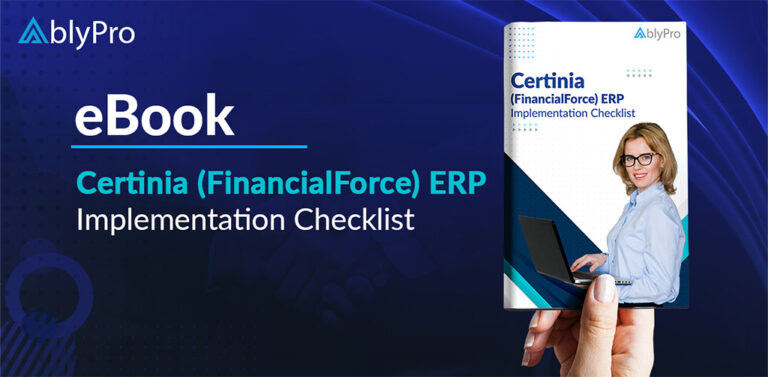
This eBook Will Cover
- The right approach to Certinia ERP Implementation.
- Steps of ERP Implementation – Pre-planning, Consulting, Training, Pilot, Go Live, and Maintenance processes.
- How ERP Implementation can guarantee your business success?
- Learn about Specific details within every step to ensure you give your business the best chance to reap the full benefits of the platform.
How to Seamlessly Migrate From Certinia (FinancialForce) Classic to Lightning?
Migrating to Certinia (FinancialForce) Lightning Experience requires a well-thought-out migration strategy. If you are stuck with limited technical resources in-house, you might as well consider hiring an implementation partner with deep Certinia (FinancialForce) and Salesforce knowledge.
Now, let’s walk you through the steps that your in-house team (or Certinia consultants) should follow to ensure that the entire migration – from planning to implementation, is meaningful, and hassle-free.
Pre Implementation Steps
Step 1: Begin with Constant Communication
We are all obsessed with timely delivery. As a result, clients receive frequent project status updates and demos of all work for approval throughout the process. This is a collaborative effort to create a solution that adds genuine value.
Step 2: Evaluate and Set Expectations
Before starting, there should be a thorough understanding of how businesses use Certinia (FinancialForce) and what they hope to enhance with Lightning Experience. Perhaps it’s as simple as activating LEX and upgrading JavaScript buttons.
Or it can also be the development of Lightning Web Components and improved Reports so that users can readily access information and be more productive. It is important to go over everything ahead of time so that everyone understands what will change and what will appear different.
During Implementation Steps
Step 3: Start with Lightning Experience Readiness Check
The Readiness Check Report analyzes your organization and how it now uses Certinia (FinancialForce) Classic to assist you determines how your teams will be impacted when you migrate. It can estimate the amount of effort required to transition, detect potential code issues, and identify functionality you are now utilizing that will no longer be available.
The LEX (Lightning Experience) Readiness Check is performed on the Salesforce instance to inspect it for elements that are incompatible with Lightning—things like JavaScript buttons that can be replaced with VF (VisualForce) buttons or QuickActions, for instance. After all, this is a shift in technology as well as a change in how you operate.
Step 4: Create and Validate Lightning App Pages and Lightning Web Components
Several Lightning app pages are created in this stage for the core objects in your application, which streamlines the look and feel of the tabs and Lightning Web Components. They are validated and verified for each modification using User Acceptance Testing.
Step 5: User Training
The training team should create and deliver training on all new features for your system administrators and users, based on best practices for both training and change management. Communicating the upcoming changes will go a long way toward assisting users in adjusting to the new UX.
Step 6: Perform Implementation
Choose a period for implementation that won’t interfere with crucial operations. (It’s probably not a good idea to do things at the end of the month.) Take a moment to experience Salesforce and Certinia’s (FinancialForce) next-generation UX after you enable the Lightning Experience and release the new features! Administrators and operations teams should brace themselves for a surge in user questions in the first few weeks. Set up “office hours” or have a dedicated user support resource to assist users with the changeover.
Post Implementation Steps
Step 7: Achieve your ROI Objectives
You’ve made pledges to your teams and promises to management. You must now follow through on your promises. Measure and benchmark current business processes in each area and create customer and staff surveys based on frequent concerns to see whether you can remedy them with this move. It is critical to have pre-transition KPIs as well as measurements in place so that you can illustrate your success post-transition.
Step 8: Gather data with User Adoption Team
Certinia (FinancialForce) Lightning Experience implementation should be led by an adoption team that conducts end-user testing for each group. They can assist in gathering data and analytics that you can use as evidence to show proof to the rest of the team and achieve additional buy-in.
Top 5 Benefits of Certinia (FinancialForce) Lightning Migration
1. AI Advanced Capabilities
Lightning Experience comes with the Einstein AI platform, which gives users sophisticated AI capabilities. Users can utilize Einstein AI to spot trends and make data-driven decisions by leveraging predictive analytics. The platform also has capabilities like voice-activated search, which enables users to look for information by speaking.
2. Better Integration
Lightning Experience includes enhanced integration capabilities that make it easier for customers to combine their CRM with other structures. The platform features pre-built interfaces with popular applications such as Outlook, Microsoft Office, and Gmail.
3. Mobile-Friendly
Lightning Experience is mobile-friendly, with responsive design elements that paint across devices. In this manner, individuals can gain access to their data and fulfill their obligations using any tool.
4. Improved Customization
Lightning Experience provides more customization choices than earlier Certinia (FinancialForce) editions. The platform features a drag-and-drop interface that allows users to easily personalize their CRM without the need for complicated code. It also comprises of several pre-built components that allow users to quickly add additional features.
5. Improved Reporting
Lightning Experience delivers improved reporting features that make it easier for customers to build & proportion reports. The platform has a drag-and-drop document builder that allows customers to easily create unique reports without complicated coding.
Top 4 Challenges of Certinia (FinancialForce) Lightning Migration
1. Potential Implementation Delays
- Lightning migration challenges do not come to an end with the migration. After the migration is complete, you must continue to work on improving the user experience on the new CRM. As lightning has so many features, its implementation can take a long time.
Choosing a phased implementation can help you avoid implementation delays. Prioritizing features and rolling them out to chosen people first will help you avoid repeating additions that take too long and cause implementation delays.
2. Limited User Readiness
- Team members must be prepared for the changes that will occur following the migration; otherwise, business operations will suffer, and productivity will plummet to an all-time low.
To address this issue, firms should conduct a readiness assessment before implementing lightning experience. You must provide users with training and upskilling sessions so they may obtain knowledge and perspective on how to use new Classic features and modifications to their advantage. This will assist team members to be ready much sooner than usual.
3. Complex Customization
- Certinia (FinancialForce) is a highly customizable platform that can be tailored to meet specific requirements. A fully customized Certinia (FinancialForce) Classic can make the transfer to the Lightning platform more difficult. If your Certinia (FinancialForce) platform is extensively customized, you should prioritize documenting any Classic modifications.
The next stage should be to discover equivalent Lightning solutions. If you don’t know how to deal with the complexity of Classic, you should seek the advice of a Certinia/Salesforce professional.
4. Feature-Rich User Interface
- Lightning’s extensive features and capabilities might be intimidating for many enterprises. Many businesses have gone far with adaptations, inundating their user interface with capabilities that aren’t even necessary. Reviewing each adjustment is the best method to prevent disruptions caused by functional overloading. Only keep the customizations that will improve your process and CRM functionality.
Become a Lightning Customer
The Lightning platform makes mundane tasks easier, and it’s here to stay. What are you waiting for? You may find it challenging to learn new features and take on that task. It’s okay to ask for help. AblyPro will assist you in the transition of Certinia (FinancialForce) to Lightning Experience and provide the best Lightning experience to your users.
You shouldn’t be concerned with the learning curve of a new system. We’ll guide you through each step of the process. Our experience, templates, and best practices from other Lightning implementations can help you maximize LEX’s potential.
Even if you decide to work with another company, we can provide insight into what you should expect from your professional services team. Don’t hesitate to contact us.
Author

Project Manager, AblyPro
Manish Maid is a FinancialForce Project Manager at AblyPro with deep technical expertise in handling Enterprise Resource Planning software for optimizing Financial Management, Account Receivables, Account Payables, and other finance functions. With over 25 years of experience in training, implementation, business accounts and operations management, Manish enables organizations to simplify and streamline accounting complexities to optimize business processes while improving operational efficiency and boosting customer satisfaction.





