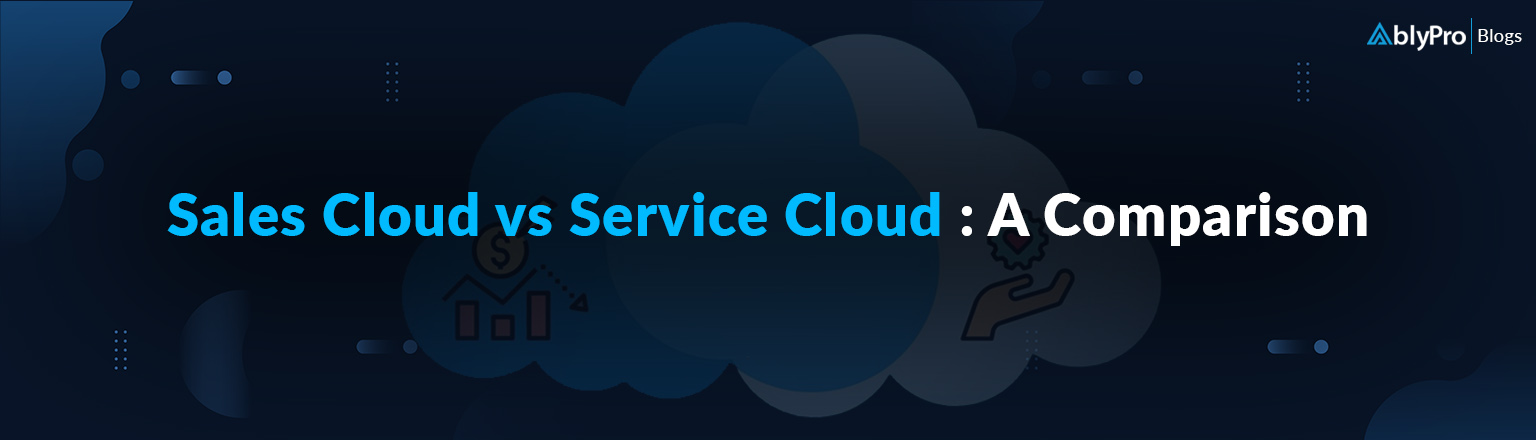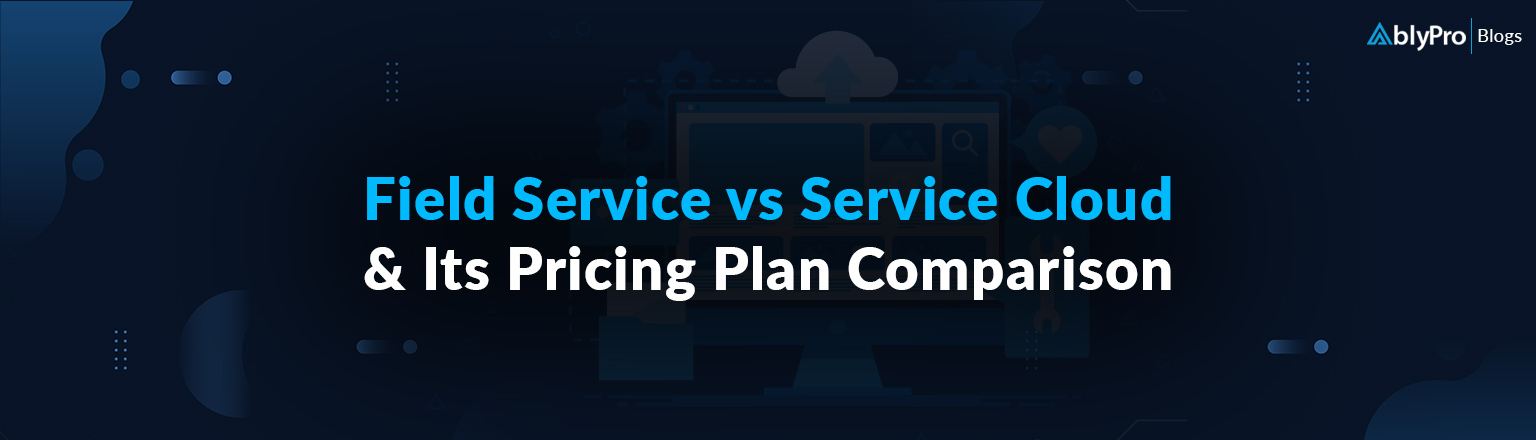Customer loyalty is heavily influenced by how you handle customer service inquiries. When a customer contacts you with a question or an issue, they want an immediate response. Furthermore, according to Salesforce data, 76% of customers prefer diverse channels based on the context.
Case management comes into play here!
A good case management system enables a smooth procedure from start to finish for both the customer and the service agent, regardless of the communication medium. It unifies the entire service organization and provides agents with all of the information they need to resolve a case, covering activity history, next best actions, and critical customer data.
Let’s dig deeper into this idea!
What are Cases?
Cases are the cornerstone of the Salesforce Service Cloud and are used to track customer complaints & concerns. Cases are also commonly used to document & manage customer’s questions, feedback, and issues.
Case Management in Salesforce
Salesforce Case Management is the process of collecting customer cases in one place and ensuring that they are delivered to the correct person at the right time for a response. It also allows for seamless communication between support employees and consumers, ensuring transparency and a tailored experience. With features like automated workflows and knowledge base integration, Salesforce Service Cloud’s Case Management empowers businesses to deliver prompt and effective customer service.
Some of its basic tools include:
| Queues | Create lists from which specific agents can jump in to solve specific categories of cases to automatically prioritize your support team’s workload. |
| Assignment Rules | Assign incoming cases to specified agents automatically so that the right individuals work on the right cases. |
| Escalation Rules | When a case is not addressed within a certain amount of time, it is automatically escalated to the right personnel. |
| Auto-Response Rules | Send tailored email responses to customers based on the circumstances of every single case. |
Top 3 Benefits of an Effective Salesforce Case Management System for Business Success
An effective case management system offers many advantages aside from resolving client concerns and complaints. Let us examine some of the following for business success:
1. Gain Deeper Customer Insights
Equipping agents with comprehensive case details, including order status, service history, and communication preferences, transforms service interactions into opportunities for customer-centric engagement. It encourages personalized experiences, which leads to higher customer satisfaction. Agents can also collect accurate, intelligent data about consumers, which benefits both the service team and other departments.
2. Assigning the Right Agent Ensures Quick Resolutions
A pivotal feature of a case management system is its ability to employ omnichannel routing. It ensures that incoming cases are promptly directed to the most suitable agent based on their expertise and availability. Customers no longer face the hassle of extensive searches or prolonged waits for responses, while businesses enhance their average handle time.
3. Empower Agents through Task Automation
Salesforce case management systems use automation to streamline agents’ processes by eliminating repetitive chores. This grants agents more time to engage in strategic activities. Agents are guided through sequences that prompt them to take necessary actions and inquiries, expediting case resolutions.
9 Best Practices for Efficient Salesforce Case Management
Case management is crucial for a business because inefficiencies in case management result in previously unheard-of service outages. Case mismanagement leads to unjustified escalation, which can increase the company’s support costs. In this section, we will go through the numerous best practices for Salesforce case management that you can use to make it more efficient.
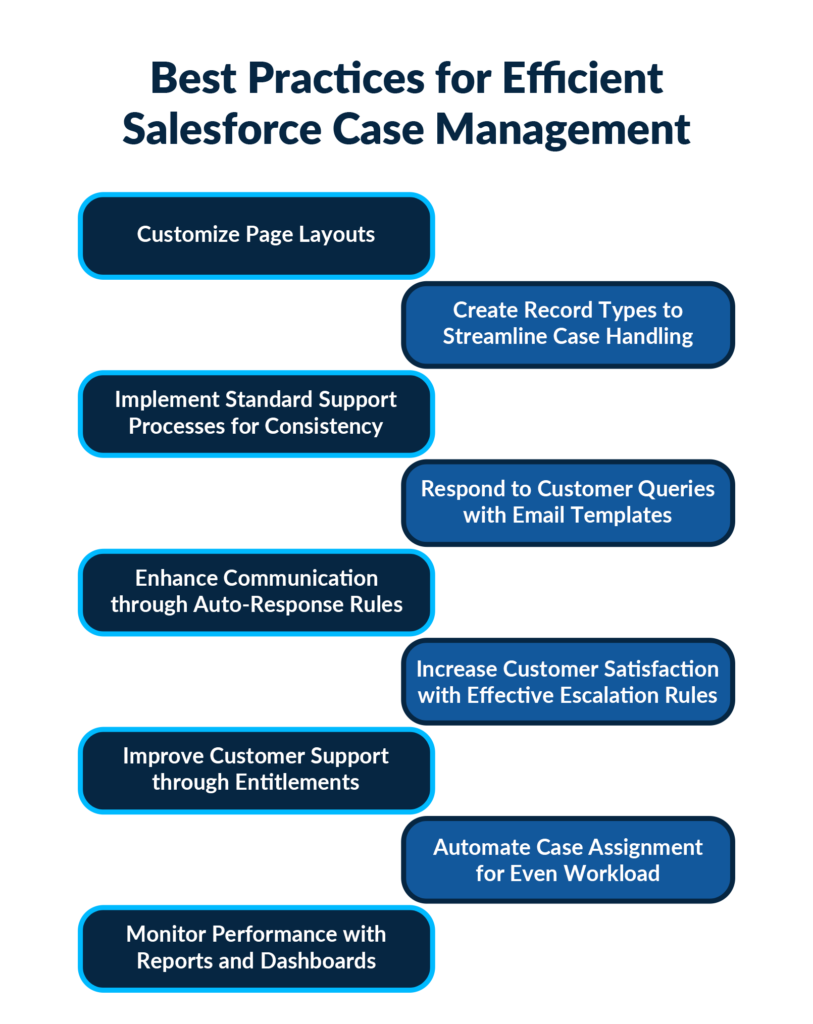
1. Customize Page Layouts for Effective Case Management
Importance: Customization ensures agents have easy access to relevant information, making case resolution more efficient and accurate.
Brief: Page layouts serve as the interface for managing cases in Salesforce. Customizing them ensures that the fields and information displayed align with specific business processes. For example, if a company has distinct steps for handling customer service cases (gathering information, investigating, and resolving), the page layout should accommodate fields and sections for each step.
2. Create Record Types to Streamline Case Handling
Importance: It streamlines case handling by presenting agents with a tailored view, reducing commotion and improving productivity.
Brief: Record types allow you to categorize cases based on different business processes. For instance, creating separate record types for returns and customer service ensures that only relevant fields are available for each type of case.
3. Implement Standard Support Processes for Consistency
Importance: By following these standard processes ensures that customers receive a consistent level of service, building trust and satisfaction.
Brief: Salesforce Service Cloud provides predefined support processes and workflows designed to guide agents through common support scenarios. These help to ensure consistent and high-quality customer service.
4. Respond to Customer Queries with Email Templates
Importance: It improves response times and ensures that customers receive accurate and timely information.
Brief: Email templates allow agents to quickly respond to common customer inquiries with predefined, standardized responses. It is time saving and maintains consistency in communication.
5. Enhance Communication through Auto-Response Rules
Importance: It demonstrates responsiveness and sets initial expectations for case resolution, enhancing communication.
Brief: Auto-response rules automatically acknowledge receipt of a customer’s case by sending an immediate response. This reassures the customer that their issue is being addressed.
6. Increase Customer Satisfaction with Effective Escalation Rules
Importance: These escalation rules prevent cases from getting overlooked, helping to meet service-level agreements and maintain customer satisfaction.
Brief: Escalation rules define criteria for when a case should be escalated to a higher level of support or management. It ensures that unresolved cases receive timely attention.
7. Improve Customer Support through Entitlements
Importance: Entitlements automate case assignment, ensuring that cases are directed to the appropriate queues or agents and that they are resolved within specified timeframes.
Brief: Entitlements establish the conditions under which a customer is entitled to receive support. It may include factors like product coverage or service-level agreements.
8. Automate Case Assignment for Even Workload
Importance: Automation ensures that cases are distributed evenly among agents, preventing overload and ensuring prompt resolution.
Brief: Automation is used to assign newly created cases to specific queues. From there, they can be further assigned to individual agents or teams based on predefined criteria.
9. Monitor Performance with Reports and Dashboards
Importance: These reports and dashboards offer insights into case management effectiveness, allowing for timely adjustments to processes and resource allocation to maintain high-quality service.
Brief: Reports and dashboards provide visual summaries of case-related metrics, such as case volume, average resolution time, and status distributions. These tools help monitor performance and identify areas that require attention.
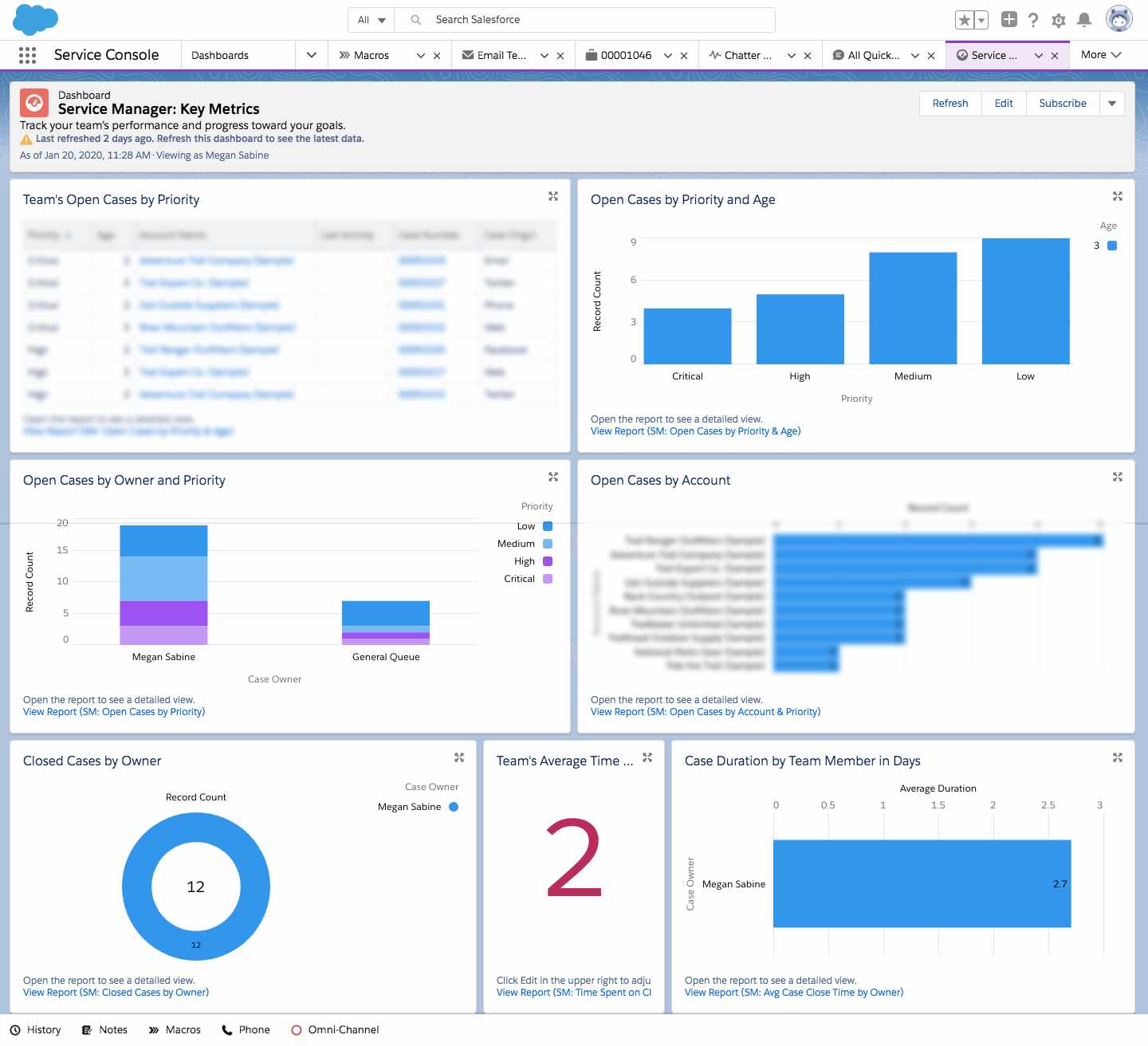
Source: https://appexchange.salesforce.com/
Read More: 5 Impactful Service Cloud Dashboards for Board Members.
Wrapping Up
Salesforce Case Management is a significant part of Service Cloud for delivering exceptional customer service. By adopting these best practices, businesses not only resolve cases efficiently but also foster personalized experiences that lead to happier customers. With Salesforce Service Cloud’s robust case management system, businesses are well-equipped to not only meet but exceed customer expectations, ultimately driving long-term success and loyalty.
Want to take your business to new heights? Speak with one of our Service Cloud Experts right away!
Author

Service Cloud/Field Service Specialist

Ali Zakir is a Salesforce consultant/advocate specializing in Service Cloud and Field Service. With 25 years of experience in IT business management and operations, Ali empowers organizations to go beyond solving complex customer challenges and meeting business requirements.