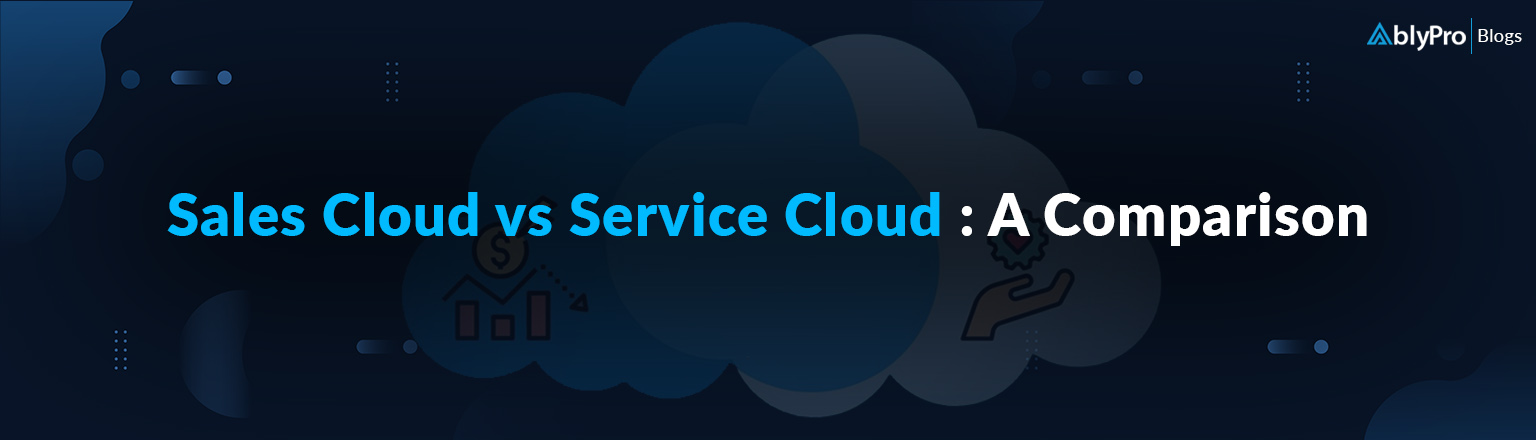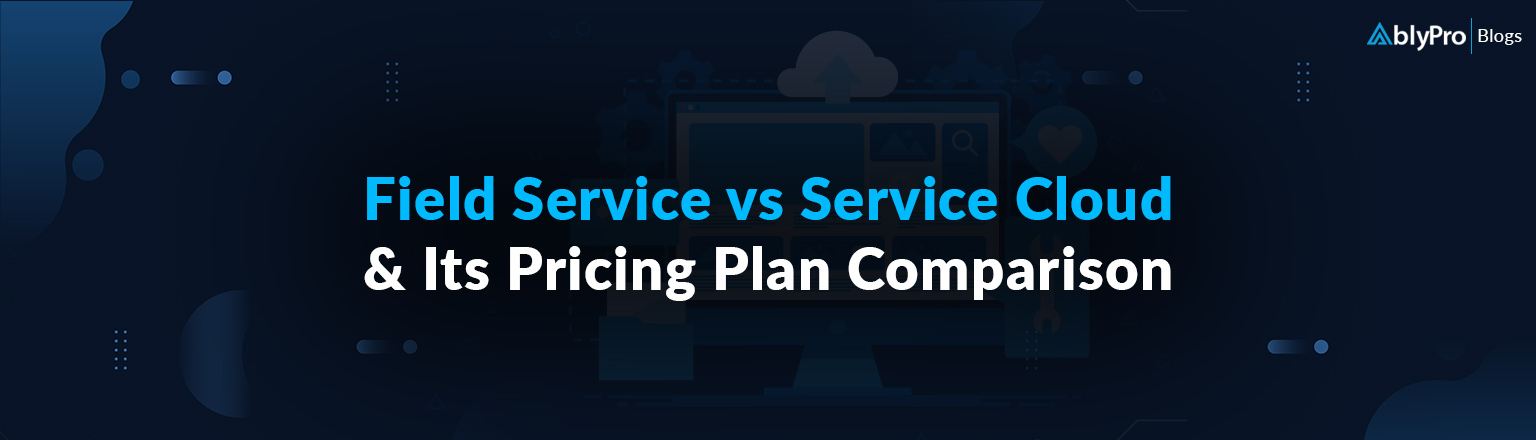With the power of Salesforce Service Cloud, you can elevate customer experience while ensuring greater satisfaction! This cloud platform, built on Salesforce, is designed to help businesses of all sizes deliver exceptional customer service experiences that keep customers coming back time and time again. In this blog, we’ll dive into the Salesforce Service Cloud features and how they can benefit your business. From case management and knowledge base support to live chat and social media integration, there’s something here for everyone.
Whether you’re a seasoned Salesforce user or just starting out, sit back and get ready to learn about all the ways Service Cloud can help you provide top-notch customer service. So, without any further ado, let’s dive right in. Let’s start with the basics.
What is Salesforce Service Cloud? It is based on Salesforce’s Customer Success Platform. This powerful cloud technology provides you with a complete picture of your customers, allowing you to provide smarter, faster, and more personalized service. Service Cloud is intended for service providers and managers. The core functionality focuses on agent efficiency, client experience, and problem resolution via your company’s protocols and service level agreements (SLAs).
Top 10 Salesforce Service Cloud Features
Salesforce Service Cloud is a powerful customer service platform that includes a range of features to help businesses deliver exceptional customer experiences. Let’s talk about 10 important features of service cloud in salesforce.

1. Lightning Service Console
The Lightning console integrates agent experiences and delivers all information, including customer profiles, case histories, and dashboards. It is one of the Salesforce service cloud features, which boosts agent productivity by providing the next generation of agent experience.
2. Case Management
Agents can utilize the Service Console to manage many cases across different channels at the same time, all from a single dashboard. This feature is mainly applicable for desktop and mobile apps, using resources from a company’s knowledge base.
3. Workflow and Approvals
In general, workflow allows you to easily customize and automate any customer service or approval process. With Service Cloud, businesses can set up automated workflows and approval processes to streamline their customer service operations. This can include routing cases to the right agents, escalating urgent issues, and automating follow-up tasks.
4. Omni-channel Routing
Omni Channel allows for the automatic routing of work items (cases, leads, or other tasks) to the most suitable and available agent. This enables administrators to set up the Salesforce service cloud to divide the workload as per employee availability, skill set, and capability to handle incoming work.
5. Telephony Integration
Integrate with the most widely used CTI systems. It integrates with well-known computer telephony integration programs so that calls to and from customers can be handled while customer data is readily available. Service Cloud integrates with a range of telephony systems, including both traditional PBX systems and cloud-based VoIP platforms. This allows businesses to manage all customer interactions – phone calls, emails, social media messages – in one place, providing a unified view of each customer’s history and preferences.
6. Social Customer Service
Service Cloud includes social media integration, allowing businesses to monitor and respond to customer inquiries and feedback across social channels. This feature enables agents to reply rapidly to client inquiries and requests via social media platforms, such as Instagram, Facebook, and Twitter. It also includes sentiment analysis tools to help identify and prioritize negative comments or issues that require immediate attention.
7. Automation with Macros
Reduce the stress on your support personnel by automating frequent, repetitive, multi-step activities to more efficiently answer client issues. Macros automate repetitive tasks in Salesforce, making it faster and easier for agents to handle customer inquiries. You can create macros for common tasks like updating account information or creating support tickets. When an agent applies a macro, it automatically performs the necessary actions in Salesforce, saving time and reducing errors.
8. Account and Contact Management
This functionality allows you to connect agents with existing customer data on purchasing trends and previous purchases to improve customer satisfaction. You can track interactions with each contact, including phone calls, emails, and support tickets. This helps you build stronger relationships with your customers by providing personalized service based on their individual needs.
9. Custom Reports and Dashboards
With real-time reports, you can make informed decisions. This feature presents pertinent data to assist customers make better decisions by providing a 360-degree perspective of customers.
Learn:
- 3 Salesforce Field Service Dashboards to Optimize Service Operations.
- 5 Impactful Service Cloud Dashboards for Board Members.
10. Asset and Order Management
This feature lets you track orders, assets, support history, and much more for a complete picture of a customer’s activity. You can view order history, track shipments, and manage returns all from a single location. This makes it easier to provide accurate updates to customers and ensure that their orders are fulfilled on time.
Some Additional Salesforce Service Cloud Features Include:
- Multilingual support and mobile applications.
- Legacy system integration.
- Webchats with live agents.
- Role-based permissions.
- Service-level agreements (known as SLAs).
- Community cloud integration.
- Team collaboration systems.
- Einstein generative AI and voice technologies from Salesforce.
Read More: Checklist for Salesforce Einstein AI Preparedness.
Overall, these Salesforce Service Cloud features help businesses provide faster, more personalized service to their customers while also improving efficiency and productivity within their own teams.
Key Takeaways
If you’re just starting to explore the world of cloud-based CRM software, you’ve probably heard of Service Cloud. We explored Salesforce Service Cloud features in Salesforce in depth, and we hope you now have a general understanding of their capabilities. From case management to knowledge base creation, we discussed how you can get the most out of this powerful tool.
Author

Service Cloud/Field Service Specialist

Ali Zakir is a Salesforce consultant/advocate specializing in Service Cloud and Field Service. With 25 years of experience in IT business management and operations, Ali empowers organizations to go beyond solving complex customer challenges and meeting business requirements.